Make a better MI millet MIX2 smartphone
**My Experience with the Xiaomi MIX2: A Review for New Users**
First, let me start by saying that I've always been a fan of tossing around electronic products. When it comes to mobile phones, I look for larger screens, longer battery life, faster performance, good looks, quick charging, and better camera quality. I’ve read a lot of reviews about the Xiaomi MIX2, but most of them are either too technical or too shallow. I thought it would be helpful to write a review aimed at people who haven't used a Xiaomi phone before. This is my first time writing something original, so please bear with me.
Second, here’s a photo from the second sale on Liu Village Chief's site on September 21, 2017, at 12:00:23 AM.

After two months of using the Xiaomi 5X, I took some photos with it. The MIX2 can take decent daytime shots, and even in the evening, it still manages to capture decent images—though I had to hold it steady.




The screen brightness is impressive, making it easy to use even in bright sunlight.
The system version I'm currently using is MIUI 9, version 7.11.30 (Development Edition).
Now, a bit of honest feedback. One downside is that the phone isn’t very comfortable for one-handed use—it’s a bit too big and easily touches the screen when handling. Also, the global internet message feature seems buggy and not recommended to use. I once received a missed call notification plus 20 seconds of voice recording after dinner, which was a bit strange.
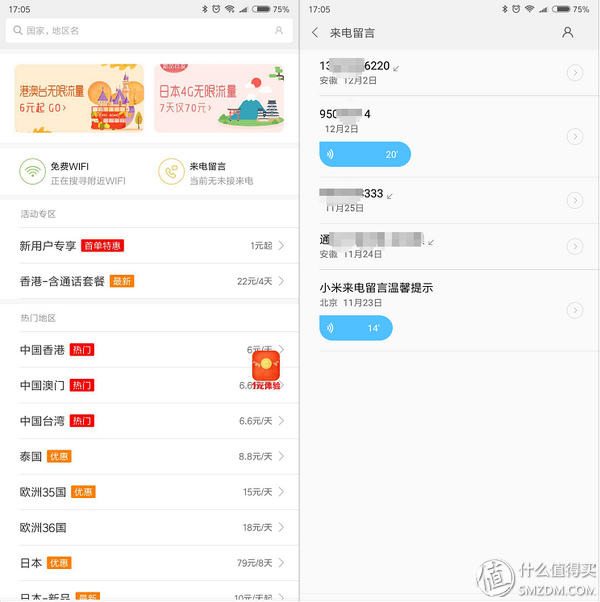
Another issue is the double-tap screen feature. If you put the phone in your pocket, it often turns on by itself and does things you don’t want. Plus, the receiver has gotten dusty over time, and there doesn’t seem to be a solution yet. After two months, the speaker area is already discolored.

Moving on to tips for getting the most out of your MIX2:
1. **Eye Protection Mode**: Go to Settings > Display > Eye Protection Mode. Choose the sunrise/sunset mode to automatically adjust the screen color, reducing eye strain in the evening.

2. **Wallpaper Selection**: Since the MIX2 has no chin, choose black wallpapers to minimize the visual presence of the chin. Lock screen wallpapers should be all black, and the home screen can be black on the bottom half for a cleaner look.

3. **Desktop Organization**: Keep your icons organized. Place frequently used apps on the main screen, and group others into folders. Avoid cluttering the screen with too many icons.

4. **Force Full Screen Apps**: Some apps don’t support full screen, but you can force them to do so via Settings > System and Devices > Full Screen. This helps eliminate black bars and makes the screen look more immersive.
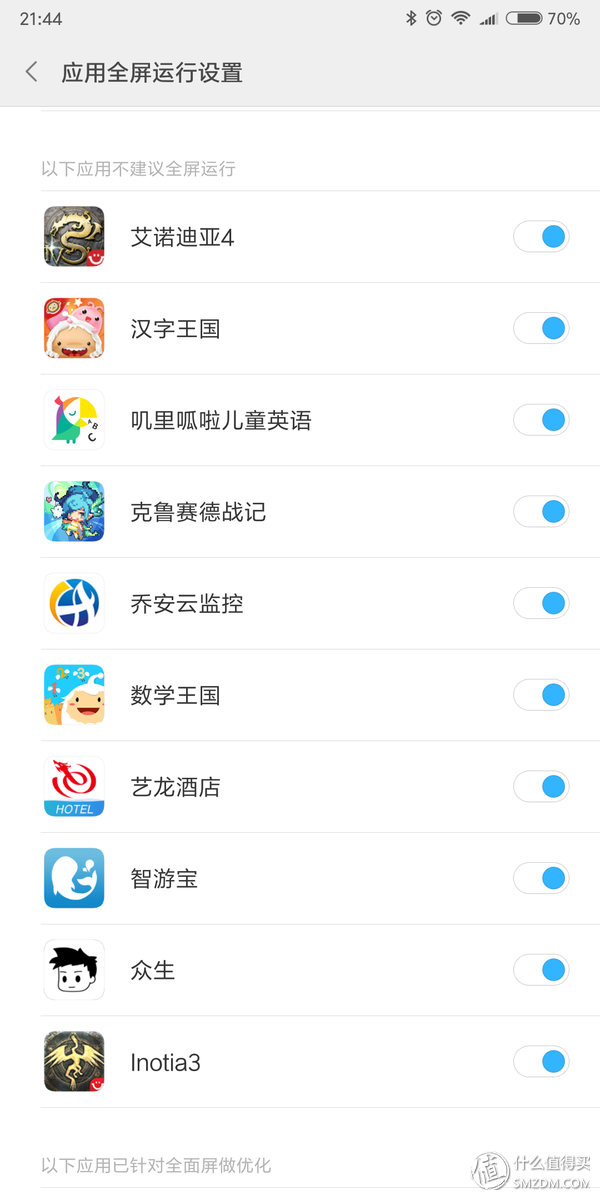
5. **Gesture Controls**: Turn off virtual buttons and enable gestures for a smoother experience. Use the floating ball for quick actions and customize your gestures for easier navigation.
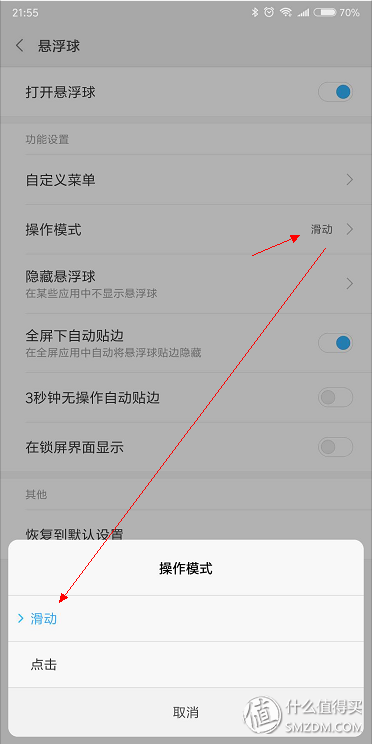
6. **Disable Ads**: Go through each app and disable ads where possible. For example, in the Security Center, turn off "Application Upgrade Reminders" and "Resource Recommendations."
7. **Turn Off System Ads**: In the Security Center and Download Manager, disable unnecessary notifications and recommendations to keep the interface clean.
8. **Notification Bar Setup**: Customize your notification bar to only show what you need. Disable icon display and set up switches for commonly used functions like flashlight or Wi-Fi.
9. **Battery Optimization**: Use the Security Center to lock background apps and prevent them from running in the background. This helps extend battery life significantly.
10. **Privacy & Clean Up**: Turn off camera sounds, disable album sync, and lock sensitive information. Use the Privacy Space in File Management to store private files securely.
11. **Parental Controls**: If you're a parent, consider enabling call blocking features to filter out unwanted calls and messages.
12. **Negative Screen Features**: Customize the negative screen with shortcuts and collections. Add frequently used apps and collect content from other apps for easy access.
In summary, despite a slightly small battery and occasional issues, the Xiaomi MIX2 is a solid choice. It offers great performance, a stunning design, and excellent camera capabilities. If you're considering buying it, go for it—you won’t be disappointed.
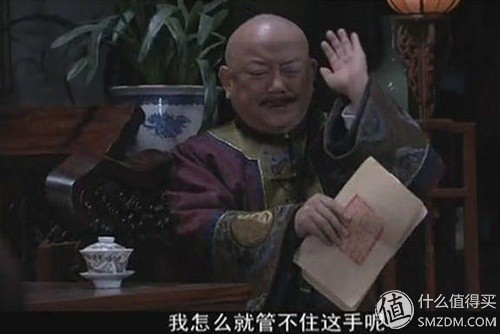
heat shrink tube is typically used in applications where there is no need for additional protection against moisture or other environmental factors. It is available in various sizes and colors to accommodate different wire and cable diameters.
The installation process involves sliding the heat shrink tube over the item to be covered and then applying heat, usually with a heat gun, to shrink the tube and create a secure fit. This process provides insulation and protection against abrasion, chemicals, and other potential damage.
heat shrink tube is commonly used in electronics, automotive, aerospace, and other industries where wire and cable management is important. It is a cost-effective solution for protecting and organizing electrical components.
The installation process involves sliding the heat shrink tube over the item to be covered and then applying heat, usually with a heat gun, to shrink the tube and create a secure fit. This process provides insulation and protection against abrasion, chemicals, and other potential damage.
heat shrink tube is commonly used in electronics, automotive, aerospace, and other industries where wire and cable management is important. It is a cost-effective solution for protecting and organizing electrical components.
Single Wall Heat Shrink Tube,Heat Shrink Tubing,Heat Shrinkable Protective Tube
Dongguan Liansi Electronics Co.,Ltd , https://www.liansisleeve.com