**First, the Origin**
I like to experiment with electronic products, especially mobile phones. When I was looking for a new phone, I wanted something with a larger screen, longer battery life, faster performance, an attractive design, quick charging, and better camera quality. I read a lot of reviews about the Xiaomi MIX2, but many were too technical or too vague. I thought it would be helpful to write a review for people who are new to Xiaomi phones, so here goes my take.
This is my first time writing an original review, so please bear with me as I try to express my thoughts clearly.
**Second, Sun Figure 1, no words X**
The phone was purchased from Liu Village Chief’s second-hand sale on September 21, 2017 at 12:00:23 AM.

**Photo taken after 2 months**
All the following pictures were taken using the Xiaomi 5X purchased in October. The 5X can capture the MIX2 during the day, which is surprising, but even in the evening, it still does a decent job. I couldn't stop myself from taking more shots with my hands shaking.

iPhone X looks like a movie, so it doesn’t look as good as the MIX2 black that has some streaks.

Bright screen effect.


**Third, the current system version**
This article corresponds to the system version: MIUI 9, build 7.11.30 | Development Edition
**Fourth, night standby power consumption**
MIX2 supports fast charging. I used to fully charge it before going to bed, then unplug the charger. Bluetooth, Wi-Fi, 4G, and location services remained on. The power consumption was generally between 2-3% overnight.

**Fifth, the ugly things I noticed**
1. It's not very comfortable for one-handed use; it's easy to touch by accident. Compared to my previous phone (Protoss or Chrysanthemum), both are worse.
2. Global Internet access sometimes has bugs, so it's not recommended to open it.
3. With a smart bracelet, I don’t recommend enabling double-click screen. When placed in the pocket, the phone often turns on by itself and does weird things.
4. The receiver gets dusty quickly. There seems to be no solution yet. After two months, the receiver area is already gray.

**Sixth, tips to make the most out of your phone**
1. **Eye Protection Mode**:
- Go to Settings > Display > Eye Protection Mode > Custom > Select "Sunrise and Sunset" mode. After sunset, the screen automatically turns yellow, reducing eye strain.

2. **Wallpaper Choice for No Chin Design**:
- Since the phone has no chin, choose wallpapers that minimize the visibility of the chin. A black lock screen wallpaper is recommended, and a black desktop wallpaper on the bottom half helps create a sense of unity.

3. **Organize Desktop Icons**:
- Keep your home screen clean. Place frequently used apps on the main screen, and put others in folders. Use a black wallpaper to reduce visual clutter.

4. **Force Full-Screen Apps**:
- Some apps don’t support full-screen. You can force them to stretch. Go to Settings > System and Devices > Full Screen > Apply Full Screen Settings, and enable all apps.
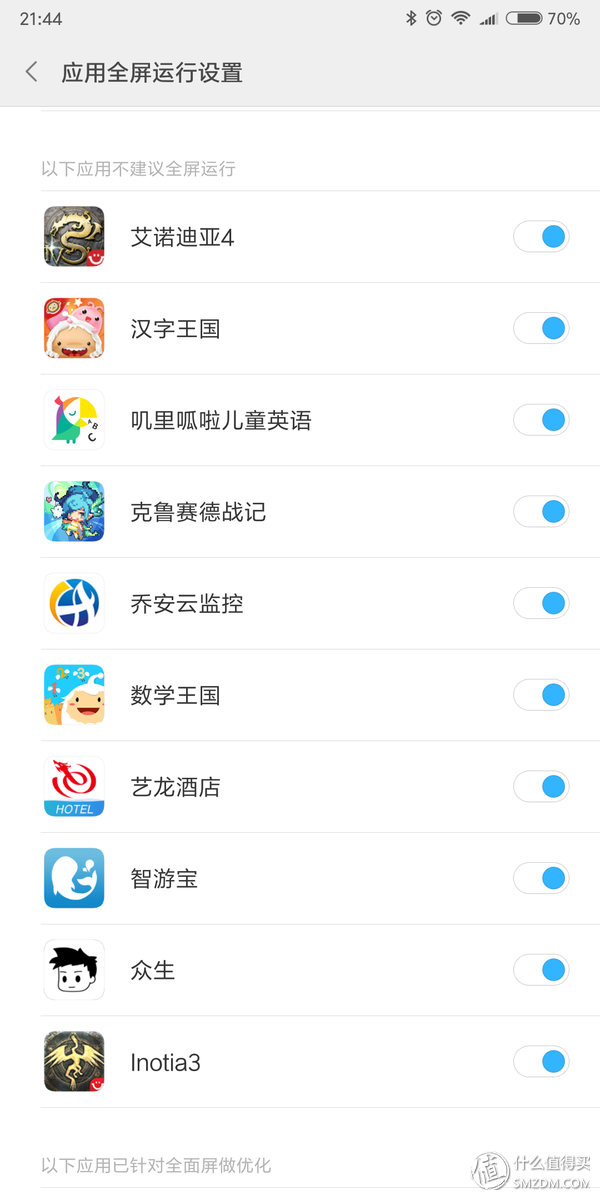
5. **Gesture Operations**:
- Turn off virtual buttons and use gestures instead. Enable hidden virtual keys, set up the floating ball, and customize gesture actions for easier navigation.
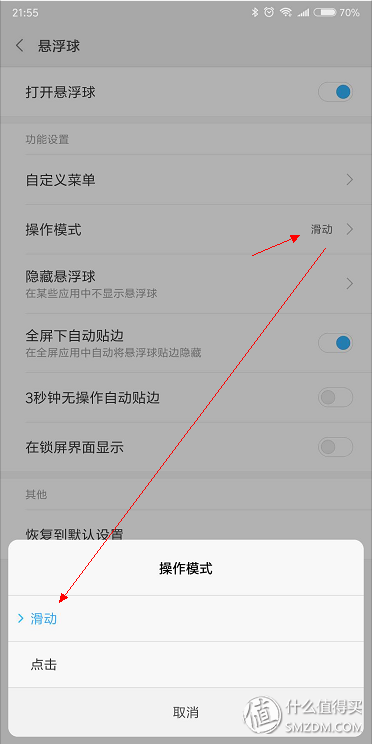
6. **Turn Off System Ads**:
- Go through each app and disable notifications, updates, and ads. This includes turning off push alerts, pop-ups, and unnecessary features.
7. **Close System App Ads**:
- Disable resource recommendations in Security Center, Download Manager, Weather, etc.
8. **Customize Notification Bar**:
- Organize notification settings to keep the bar clean. Disable icons, allow only important notifications, and manage switch order.
9. **Improve Battery Life**:
- Lock unused apps, disable self-start permissions, and control app permissions to extend battery life.
10. **Privacy and Clean Up**:
- Turn off camera sound, disable album sync, hide notifications on lock screen, and use private space for sensitive files.
11. **Parental Controls for Games**:
- Before installing games, disable self-start, notifications, and network access. Limit permissions to prevent unwanted behavior.
12. **Use Negative Screen Features**:
- Customize the negative screen with shortcuts and collections for quick access to frequently used functions.
**Summary**
Besides the slightly small battery and occasional photo issues, the Xiaomi MIX2 is a solid choice. It has a great design, good performance, and excellent camera. If you're looking for a high-end phone without the premium price, this one is worth considering.
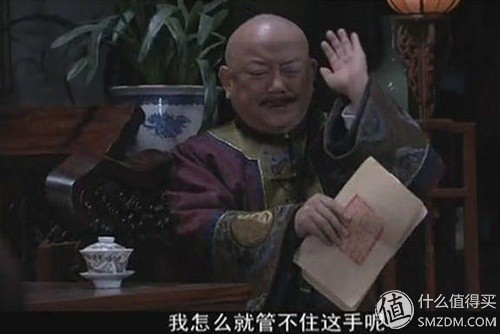
316l Stainless Steel Braided Sleeve
316L stainless steel Braided Sleeve is a type of protective sleeve made from 316L stainless steel wire. It is commonly used in various industries, including automotive, aerospace, and electronics, to provide protection and insulation for cables, wires, hoses, and other components.
The braided sleeve is made by weaving multiple strands of 316L stainless steel wire together, creating a flexible and durable sleeve that can withstand high temperatures, abrasion, and other harsh conditions. The stainless steel material provides excellent resistance to corrosion and chemicals, making it suitable for use in corrosive environments.
The 316L stainless steel braided sleeve is easy to install and can be cut to the desired length. It is typically used to protect and organize cables and wires, preventing them from tangling or getting damaged. The braided construction also allows for flexibility and expansion, accommodating movement and vibration.
Overall, the 316L stainless steel braided sleeve is a reliable and versatile solution for protecting and organizing cables and wires in various applications.
316 Stainless Steel Braided Sleeve,Stainless Steel Braided Sleeve,Endoscope Insertion Tube,Stainless Steel Braided Sleeving
Dongguan Liansi Electronics Co.,Ltd , https://www.liansisleeve.com