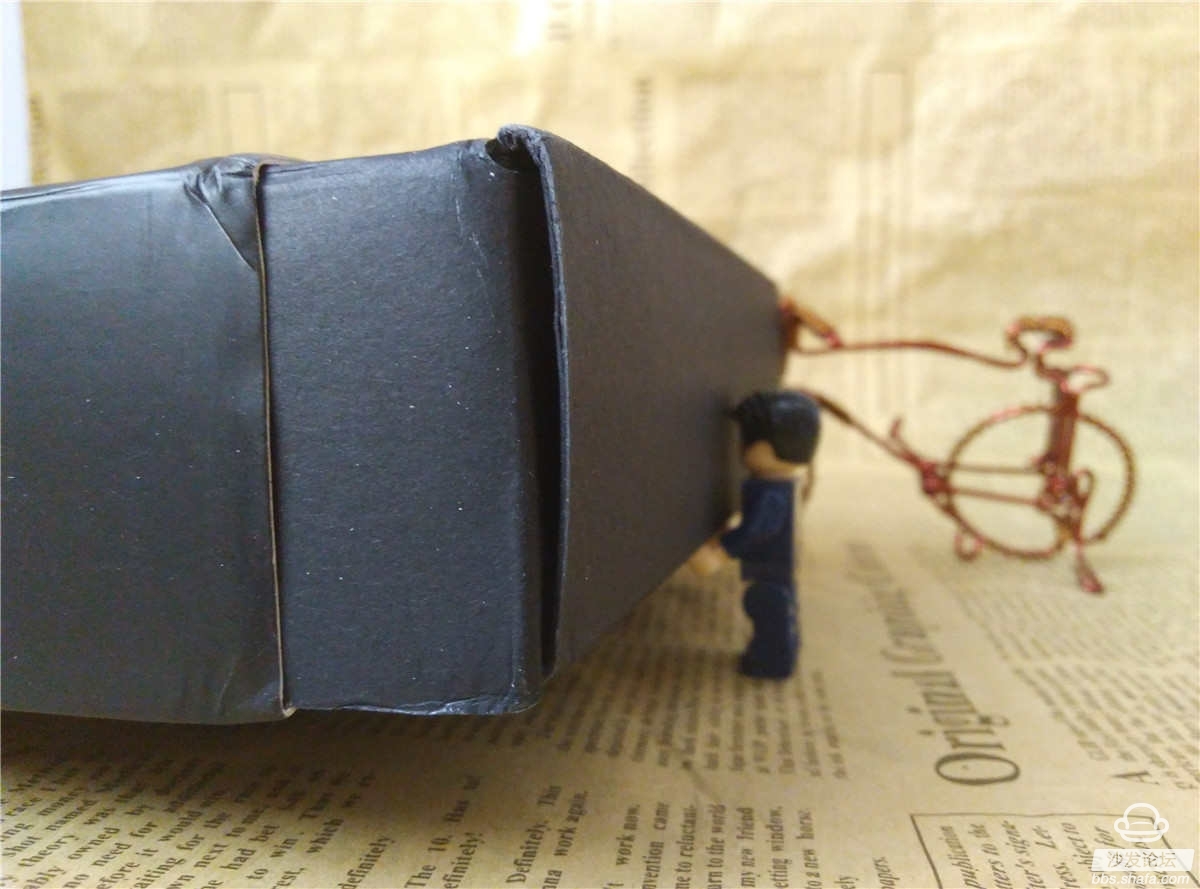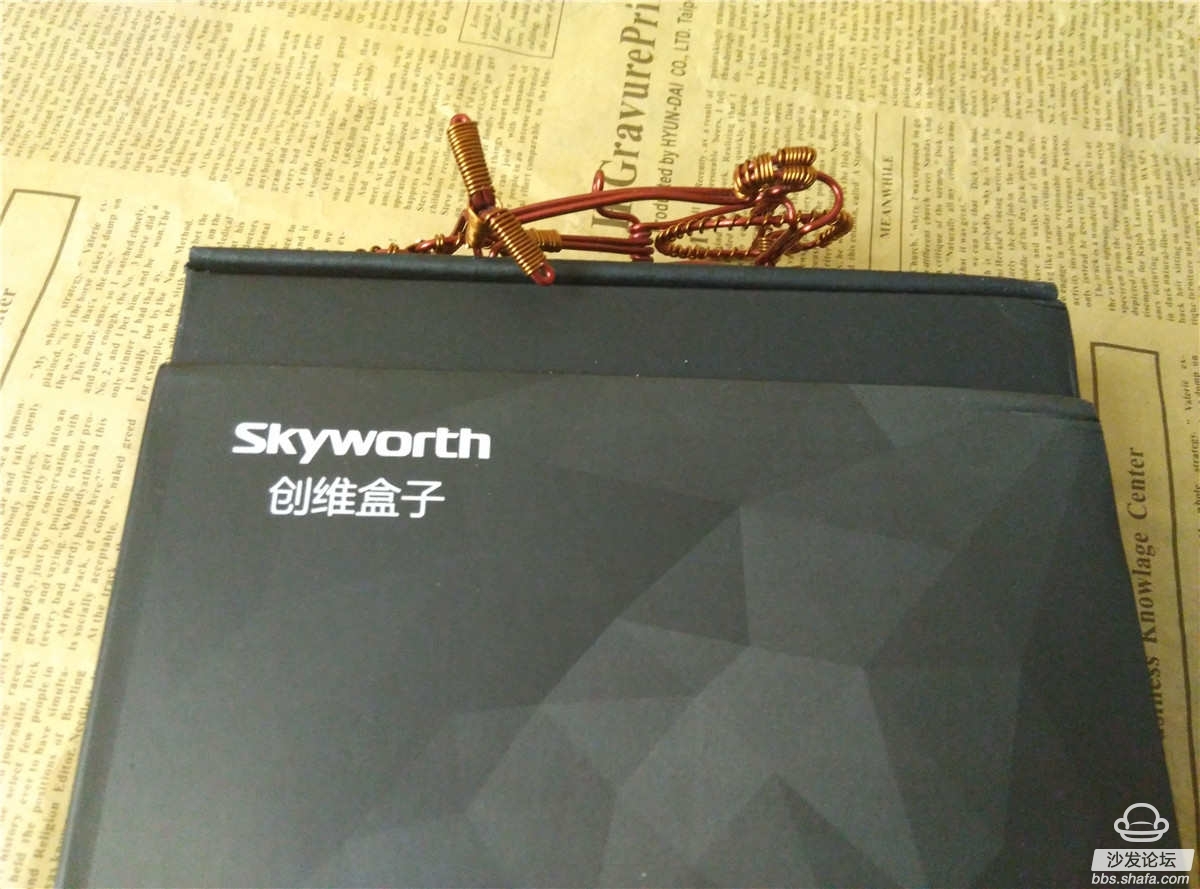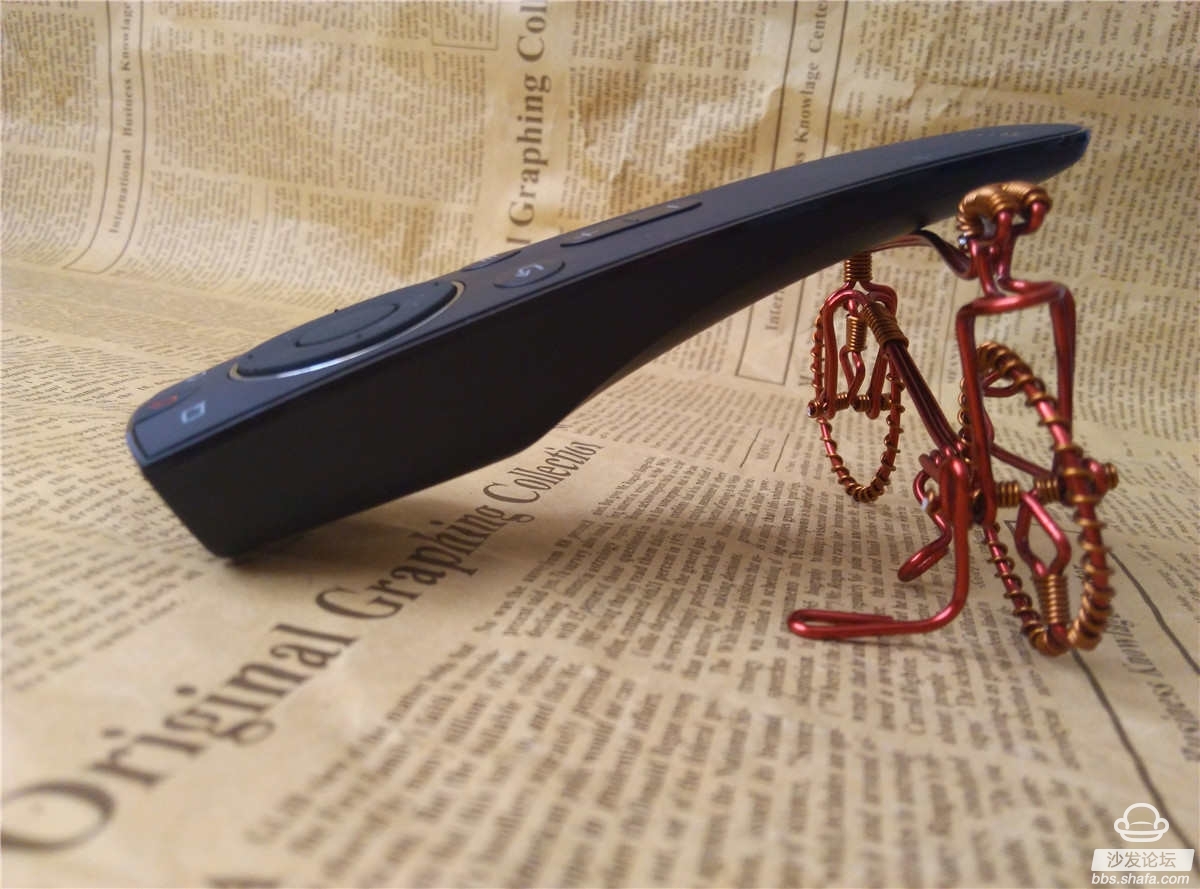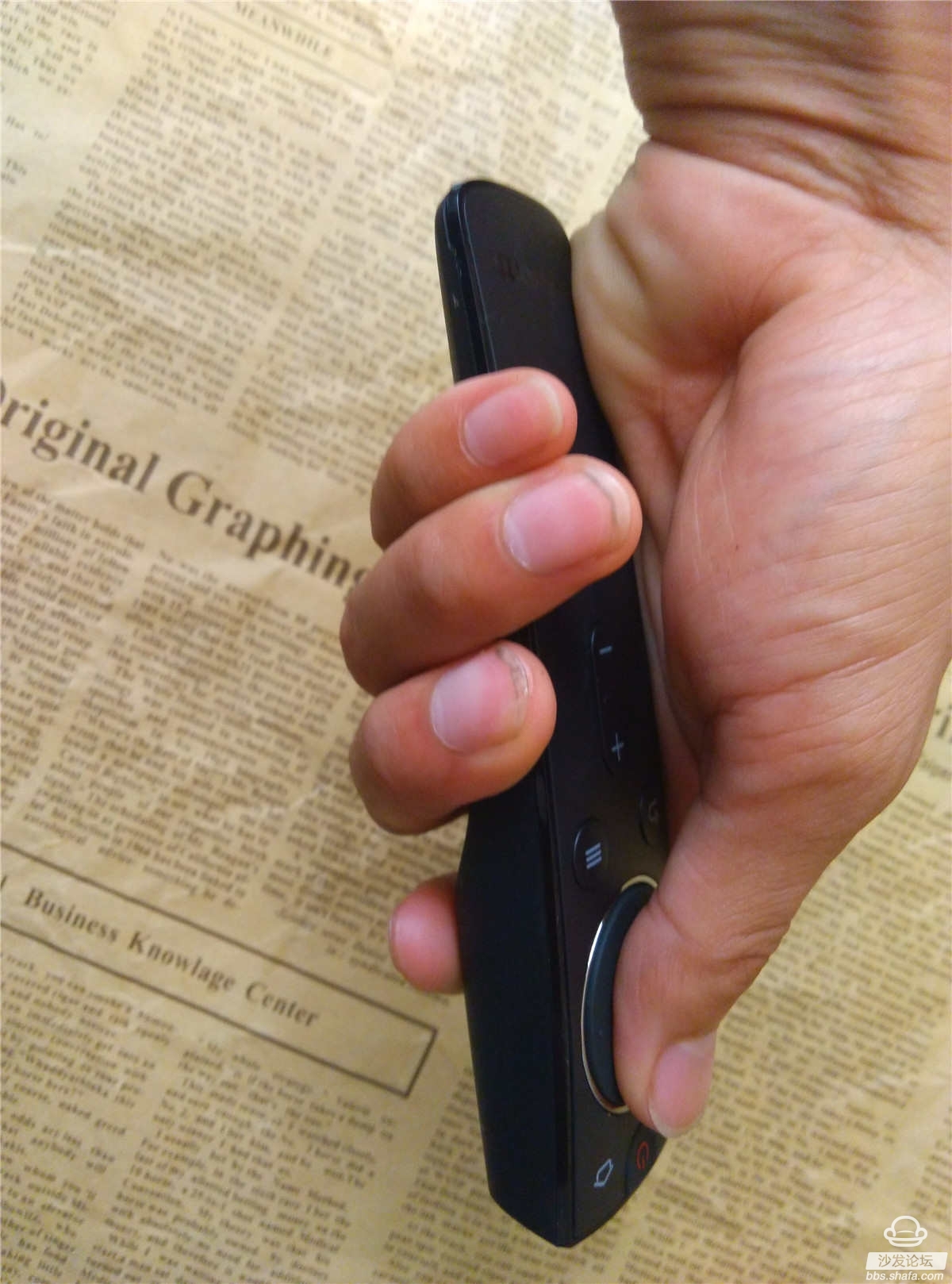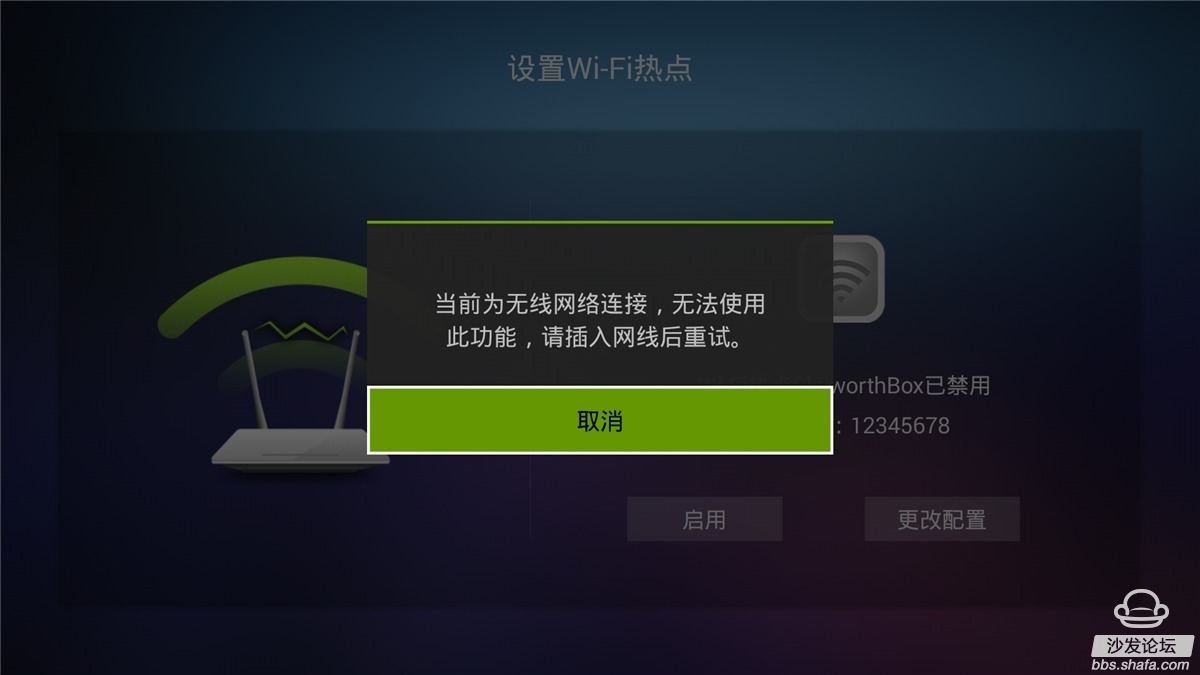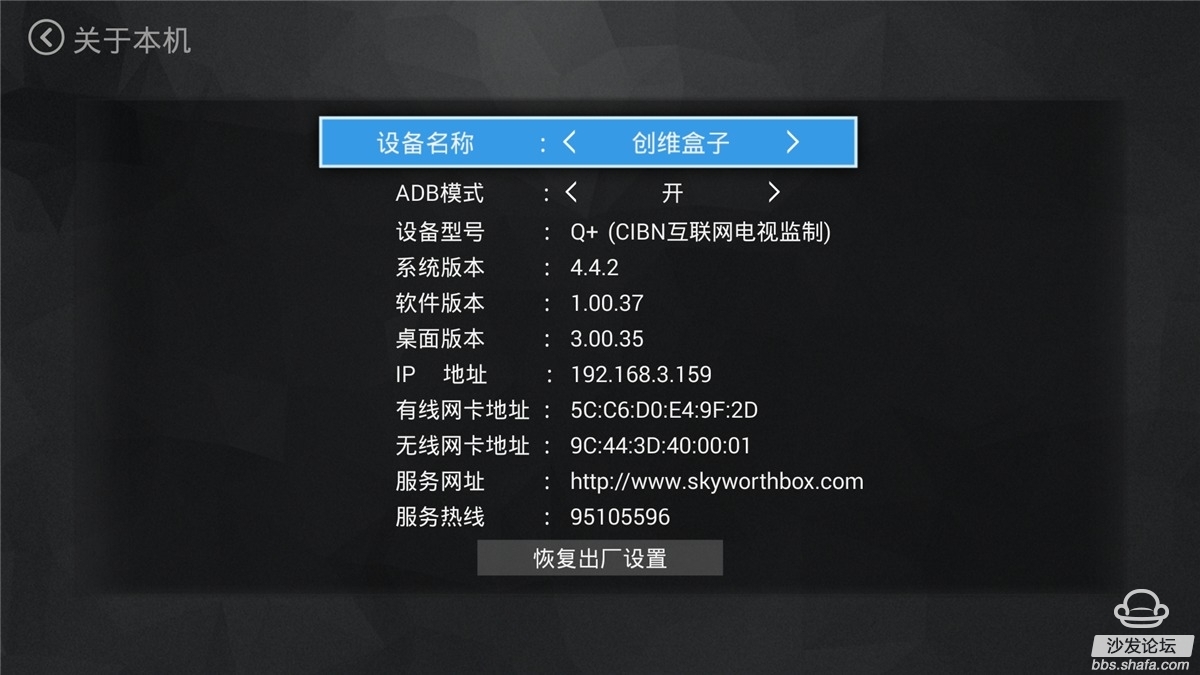The smart box has quickly flowed into the market. The smart TV box has also developed very fast. Many people are unable to keep up. The smart TV box has no use whatsoever. Many people still don't know, Xiaobian can tell you, Wouldn't it be possible to use the previous ones. Can previous TVs watch TV and movies online? No! Can TV play games before? No, how many previous live TV stations? Now, adding a TV box, all of the above can be solved;
However, there are many boxes, which is better. Today, Xiao Bian brings you a Skyworth Q+ smart TV box. Today Xiao Bian gives you an in-depth assessment. Is this box right for you? Let's go to the topic with Xiao Bian!
Let's take a look at the packaging of the Skyworth box. There is a layer of film on the outside of the box. The film is also affixed with Xunxun's test. It also writes the phrase "Catch the new wave and wait for you to play it." Wanting to play once is not easy! After tearing, it can be used. The way to open the box is as a drawer. It can be pulled out.
Second, open
Open the package and remove the Skyworth smart box. A dwarf is not easy to lift. The front and bottom of the box are protected by a film. The Skyworth box contains a total of goods, a power supply, a remote control, a box, and a manual. Sent two small batteries.
Third, Q+ remote control
The Skyworth Q+ smart TV box remote controller uses an infrared remote control, with a large head and small body design, but the hand feels very good. The only advantage of this design is that it is more convenient to hold it in hand, and there is a feeling that it should be considered when designing. To feel the problem, the key is relatively small, but also a simple design; now is simplistic;
Fourth, Q+ box details
In the appearance details: tear the protective film, you can see the surface, very smooth, but the only major drawback is that it is very easy to scratch, this hurts ah, the surface is black plastic, look good That is, there is a kind of resistance to scratch; it is recommended to use a good scrub; appearance I gave the score: 5 points;
Interface: There are not many sockets designed, one hdmi, one network cable interface, one USB interface, one otg interface, one power socket, and one AV socket; I think that one USB interface is not enough and two should be configured. Use, talk about otg interface, basically rarely used, the box is also a bit thick, in general, still very good, in the interface, give me a score: 8 points;
Fifth, test
Connection encountered: insert HDMI cable, you can use, I want to Tucao, this box is not even root HDMI cable, really a bit unhappy, although not a line of money, but there is certainly better than no, I will not tell you that I have more lines and do not care about, but the one-time purchase of the box, there is no line, is a tragedy ah! Also go to the store to buy one, too careless;
Skyworth Q+ smart box has a white indicator light, which flashes once every time you use the remote control. It is also the only indicator light. You can see the interface is the same as the windows interface, but personally think that this interface is not innovative. It's a bit old-fashioned, it can be transparent, and it's better to get a bit of art.
Sixth, function + performance
Function 1: After inserting the Q+ cable, you can use the home hotspot to share the network. This function is similar to the hotspot sharing of the mobile phone. You can search and connect to the Internet by sharing the mobile computer smart TV, but the premise is that you need to insert the network cable if you use this box. Wireless connection, there is no way to use this feature;
Function 2: The Q+ box itself comes with a software player. The resources inside are very large, and no other software is required to be downloaded. However, if you want to use live video, you have to download a live broadcast software. Q+ box resources Although many, but many new films are only advertising, like this come back, I still think that you can see, the results point in, only ten minutes less than the ads, a bit disappointed;
Function 3: This function is a unique function of Skyworth Q+, and it is also a selling point. It is a simple and quick Q+ one-button direct, innovative Q key, and supports custom settings. In the past, 3 to 4 clicks were required to open the application. With the Q key, you can enter your favorite applications or content at one click. Say goodbye to cumbersome search methods. The premise that this can be used requires you to design functional instructions that are quick and easy. What can be used; one-click opens, it is quite convenient;


About the performance of this machine: Skyworth Q+ box performance, using the Android version: 4.4.2, this system is still quite high, suitable for using a lot of matching equipment, the chip: also imported the United States Amlogic quad-core low-cost CPU chip, providing Professional audio and video and image processing solutions, with 1G memory, 8G flash memory, the only drawback is that without Bluetooth, I think the Bluetooth function is still more important;
Seven, summary
After using it for a while, the general feeling is that the box is only suitable for the elderly and is not suitable for young people. The performance still needs to be improved. The most unpleasant one is that there is no Bluetooth function. The most favorite is the one-touch function, giving the family a good box. There are some disadvantages, the overall Xiaobian score: 7 points;
VIII. Suggestions and Disadvantages
1, it is recommended to add a Bluetooth function, that is, the price is also worth a bit expensive;
2, heat problems, in addition to the mouth of the interface, nowhere to find the heat-dissipation hole, heat effect can not;
3, the appearance of the surface, easy to scratch, if distressed, but also to stick a film ah;
4, usb interface proposed one more, otg recommended removal, the use of less (personal view);
5, it is recommended to cut off the screen, I think this feature is also used by many people;
6, the remote control's HOME button, it is recommended to add a function, hold down the home button, you can enter the clean-up memory function, so bad and mobile phones, this is also a lot easier, do not have to find a key optimization, click in, Then clean up;
7, remote control power button, only the standby function, there is no shutdown function, how are press to enter the standby, but had to pull the power;
8, open an application, whether it is home button or return key, are directly withdrawn, so it seems to be out of the concept of intelligence;
High Power Juicer
Best Cold Press Juicer,Juicing For Health,Mini Juicer,Kitchenaid Juicer
JIANGMEN JIANGHAI DISTRICT SHENGHUI ELECTRIC CO.,LTD , https://www.shenghuielectric.com