Foreign media review Acer Swift 7 Ultrabook is also a fight for the ultra-thin body

Tencent Digital (Translation: Rabbit) Acer's 13-inch Swift 7 is the lightest, thinnest, and most portable ultrabook available on the market, plus it has a fanless design, so it doesn't have much to run. noise. At the same time, the design of Swift 7 is also very fashionable, and the keyboard feel is also the first-class level I have experienced in all the ultrabooks, and the wide touchpad is also very comfortable to use.
But this does not mean that Swift 7 is perfect, and of course there are disadvantages.
First of all, Swift 7 is priced at 1,050 US dollars (about 7090 yuan), although the positioning itself is a high-end Windows system notebook, but the price is not cheap. In addition, even though the price is in place, the Acer Aspire S 13 is still a bit slower in terms of running speed than the Acer S 13 that I previously rated cheaper.
Because Swift 7 is pursuing an ultra-thin body, it uses a fanless design. This leads Swift 7 to use the Y series of baby Kaby Lake architecture instead of the more powerful U series chips. At this price point, many competitors outperform Swift 7.

However, in daily use, this chip with a power of only 7W is basically able to cope with most of the tasks. The response speed is not far behind the Aspire S13. Of course, the fanless design also made Swift 7 run exceptionally quiet, quiet enough for me to adapt.
From the point of view of the entire Swift 7 experience, this ultra-portable Swift 7 is worth the money, and the performance can meet the daily needs of ordinary users. However, in some features, there are disadvantages compared with the same price products, such as the lack of support for touch screens and keyboard backlighting. Of course, although the endurance is still good, the interface is a bit small.
Let's take a closer look with us.
Review
Let's start with the interface. First of all, on the bright side, this is a cool feature. Sure, Swift 7 can only be charged via the USB Type-C interface. The charging interface can also be used to transfer data or connect other accessories.

However, the two interfaces on the right side of the fuselage are a bit closer, and there is also a 3.5mm headphone jack. If your U disk is too large, it is very likely that you will not be able to use it at the same time. But fortunately, my U disk is still small, barely able to insert at the same time.

For products like Swift 7 which only provide USB Type-C, the most troublesome thing is that if you want to use the original USB interface accessories, then you have to use adapters or adapters. However, as more and more products begin to adopt this kind of design in the future, the future including HDMI, Ethernet port and USB interface will be replaced by USB Type-C, so in the next few years there will be a large number of USB Type-C interface accessories At this point, Swift 7 is at the front.

In order to help users transition, Acer offers two conversion heads in the Swift 7 package, which are USB-C to USB-A and USB-C to HDMI interfaces.
Another thing is that Swift 7 is not equipped with a card reader, so if a photographer friend wants to transfer photos from an SD card to Swift 7, then he has to use a conversion head to connect the card reader. Of course, choosing Wi-Fi wireless transmission is also possible.
From my personal point of view, this process has been adapted to the USB-C interface. In addition to the wireless mouse, I have connected all the devices using a conversion header. Although it seems a bit complicated, at least it does not affect my normal use.

After talking about the interface, let's talk about configuration.
The Swift 7 I reviewed was powered by the Intel Core i5-7Y54 Kaby Lake processor using the Intel HD 615 integrated graphics, as well as 8GB of running memory and a 256GB SSD. The screen is a 1920-by-1080p pixel 13.3-inch display preloaded with the Windows 10 Home Edition system.
The Swift 7 has a body size of 32.5 x 1 x 22.9 cm and a weight of 1.1 kilograms, making it the lightest and thinnest notebook on the market. Sometimes when you are carrying your backpack on the go, you may even wonder if you are loading Swift 7 into your backpack. Such light weight is really easy to ignore.

Swift 7 features an all-in-one aluminum metal case, a black exterior with gold trim, and a suspended chocolate keyboard and glass screen panel, making Swift 7 look like a high-end laptop.

The upper cover and chassis of the Swift 7 are all designed in black color. At the same time, the speaker is hidden at the bottom. From the actual effect and volume, the performance is satisfactory, relatively loud and without breaking sound.

At the bottom of the keyboard is a 14 x 6.3 cm touchpad, which is large enough to put the entire palm of your hand on it, and feels good with no delay.
As for the Swift 7 keyboard itself, there is a place where we have to tangled, that is, the design space of the arrow keys is a bit small, and it needs to be re-adapted to use.

However, Acer is more concerned about the design of the Swift 7 keyboard. The keystrokes of the arrow keys are slightly higher than those of other keys. Therefore, even if you touch the screen, you can quickly find the position of the arrow keys. After that, it will not affect the input efficiency. However, compared to the Acer Aspire S 13, the latter's keyboard feels better.
In addition, on the arrow keys, a page turning key function is also integrated, which needs to be used in conjunction with the Fn function switching key, and the brightness adjusting button is also designed on the numeric keys.
Overall, the design of Swift 7 is very beautiful and portable, and it also provides a good keyboard and touchpad. However, there are still a few if only one end provides two USB-C interfaces. In general, there seems to be no big disadvantage, except that the screen does not support touch and the keyboard has no backlight.
performance
Swift 7 uses a low-power processor that does not generate much heat and therefore requires no heat sinks to make the body slimmer. The Core i5-7Y54 Kaby Lake used by Swift 7 is the successor to last year's M5-6Y57 with higher clock speed, better graphics processing capabilities, and higher efficiency. This is a transition from Core M to Core i from Intel.
Maybe some users will confuse the Swift 7 processor with the regular i5 processor. However, according to actual testing, Intel is actually the right choice.
In terms of daily performance, there is not much difference between the Swift 7 Core i5 Kaby Lake-Y processor and my Acer Aspire S 13 Core i7-6500U.
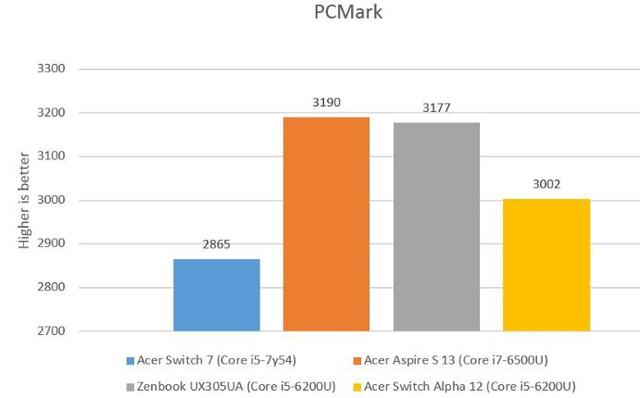
Of course, from the point of view of running data, the Core i7 processor is faster at converting video, has stronger graphics rendering capabilities, and has higher processing power for high-intensity tasks. However, in some basic daily operations, such as web browsing, playing high-definition video, and opening more than 20 browser tabs, the speed does not significantly slow down.
If you want to use a notebook to play games, then Swift 7 is not for you. If you want to pursue higher performance, Swift 7 is also not suitable for you. But if you just use it everyday and need to take it everywhere, then Swift 7 is for you, at least it's not really fast.
In other words, as a 1000 US dollar notebook, you need to HD what they really need, after all, there are some more cost-effective, or more powerful options, but the characteristics of Swift 7 is obvious, enough, super Thin and light.
Another aspect to consider is endurance. Acer said that Swift 7 can be used for 9 hours, but usually the actual use time is less than the manufacturer's publicity. You and I know it well.
In my test, the actual performance of Swift 7 is 5 hours, of course, the intensity of use is not too low. However, when you see this notebook with only 4.5W of processor power is lower than the laptop life of many 15w processors, you know that Swift 7 has sacrificed the battery capacity in pursuit of the thinness of the body. This only 1 cm thick notebook, battery capacity is only four core 2770mAh, it is a bit too small.
However, if you reduce the intensity of use, or lower the screen brightness, Swift 7's battery life will be slightly longer. If you only use web browsing or watching streaming video, it will reach at least 7 hours.
However, my test is very powerful, including 8 Chrome browser tags, edit documents, use Irfanview and GIMP to modify the picture, and sometimes listen to music to see the video, and the screen brightness between 30% to 50%, then in Under these conditions, Swift 7's battery life is between 4.5 hours and 5.5 hours.
However, considering that this is the performance of a new notebook, if the battery decays after a few years, then the battery life will be even worse. And like most ultra-thin notebooks, Swift 7 also uses a non-replaceable battery design, so if you plan to use it for a few years, you should be prepared for life.
Therefore, cruising is considered to be one of the biggest drawbacks of Swift 7. At least in this respect, its performance is very mediocre.
to sum up

It can be said that Swift 7 is an extremely thin and light notebook, and the fanless design is also very quiet to use. And Swift 7's keyboard and touchpad are excellent, with good screen brightness and viewing angle. Although it does not use the fastest processor, it is sufficient for everyday use.
However, the price of Swift 7 is not too cheap. The general endurance of the $1,000 class, the lack of backlighting on the keyboard, and the lack of interfaces are all disadvantages that we have to face.
However, if the shortcomings have little effect on you, then Swift 7 is a very great product. After all, having such a thin body is an enjoyment in itself.
If you value performance, then the same Aspire S 13 from Acer is a good replacement. It has a faster processor, touch screen, backlit keyboard, and better endurance. Of course, the price of 699 US dollars (about 4720 yuan) is also much cheaper than Swift 7. Of course, it has a thicker body and fan sound.
Source: liliputing
hydraulic power unit for others
Hydraulic Valve Lever Handle,Stackable Hydraulic Valve,Hydraulic Power Pack,Double Acting Hydraulic Pump Station
CHANGZHOU ROHN HYDRAULIC SCI-TECH CO.,LTD , https://www.rohnhydraulic.com