Kitty Hawk live stunning new release, powerful can be called live artifact

Application Profile and Installation Method: Kitty live broadcast includes hundreds of TV channels such as CCTV, TV, and local, as well as popular webcast resource collections (Internet Red Sisters, electric games, etc.), providing high-definition, smooth, and stable live broadcasts. service. Supports live push; perfect adaptation to TV remote control, supports channel classification, fast channel change, digital channel selection and other functions.
Update log (version 2.1.3):
1. Kitty Hawk's new revision of the broadcast, interactive more simple, richer content, more stable performance!
2. Improve the video push function in an all-round way and support instant push, which is more convenient and faster!
Installation method: First of all, we need to install an application-rich, powerful application market - sofa housekeeper, after the installation is complete, you can open the sofa butler to search for "XYZB", found on the right Xiaoying live download and installation can be.




CCTV's part can see the central video channel and the video channel direct access to the portal, and the popular programs can be seen in the recommendation screen. Clicking on “Central Video Channel†will automatically enter CCTV, and clicking on “Guardian Video Channel†will enter the local TV. The first channel is Beijing Satellite TV.


Other channels are believed to be the favorite of many otaku and game fans. This section includes sci-fi movies, beauty anchors, live streaming, news finance, children's channels, game channels, local channels, Kitty live, and e-sports. The biggest difference from other live broadcast software is that it is more convenient to search for channel classifications and the channels are displayed in a straightforward manner.


Movie carousel

Beautiful woman live

Sports broadcast

Game live
Live Push Function Kitty Live features a live broadcast feature that has never been seen before. According to the official introduction, tiger-fang, battle-flag, betta, panda, bilibili and other web broadcast video addresses, Youku potatoes, iQIYI, LeTV, Tencent, Sohu, etc. can all be pushed from the mobile phone or computer. The premise of the push is that the smart TV (box) and the computer, mobile phone and other devices maintain the same network, that is to say connect the same router.
The live push operation method is also very simple. You only need to enter the mobile phone or computer browser according to the prompt URL on the TV screen.

Next to find the link to push to select the copy, as shown below is the iqiyi movie link;


Live interface Hawker live interface is similar to digital television, easy to operate, only need to press the "OK" button to call up the channel list during the live broadcast. The arrow keys switch the channel up and down, left and right keys are not defined, it is recommended that you can set to change the source, The left side of the live interface is the channel category. The official channels are classified according to different channel types: My Channel, Live Channel, Central Video Channel, Provincial Channel, News Finance, High-Definition Movie and Television, Sports Competition, and Wonderful Games.

There are a total of 1026 channels for the Kitty Hawk live broadcasts, covering domestic CCTV, guardians, localities, and carousels. Channel categories are clearly categorized and clearly visible at a glance. During the testing process, they played fluently and did not encounter any Caton conditions.
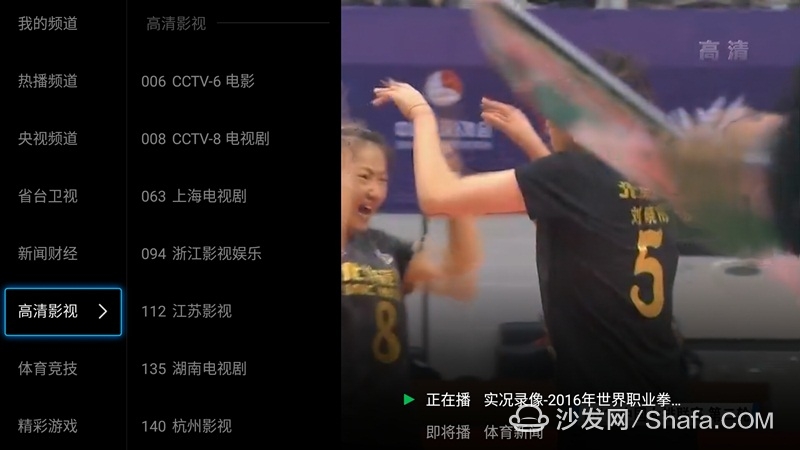

Kitty Hawk live also has a super review function, in the live interface only remote control "menu" button can call out the right functional interface, miss the wonderful look back to help you find it back, Kitty live to provide 7 days to look back After testing CCTV and local TV can be perfect to look back.
Kitty Hawk live broadcast supports multi-source switching. When the live broadcast is in the process of playing and buffering, you can try to switch video sources to solve the problem.

Traditional old-fashioned television and LCD TVs have different aspect ratios, and some of the channels will be distorted. The Kitty's live-view ratio setting allows the screen to adapt to various screen sizes.
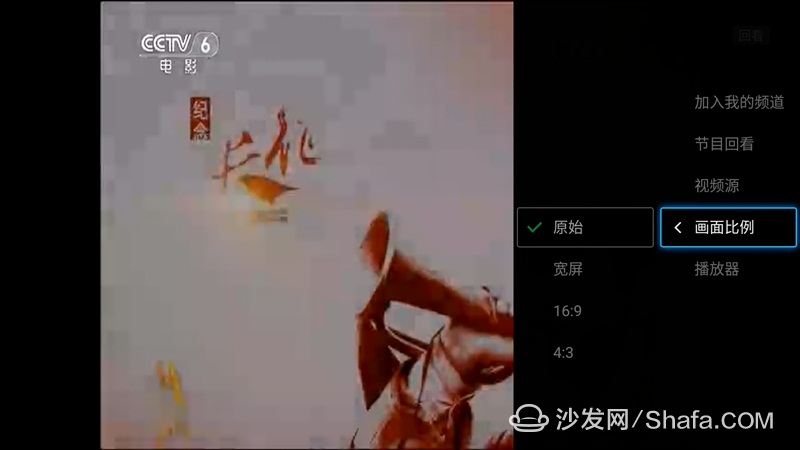

Summary Xiaoying live 2.1.3 new revision, to achieve live content poster display, channel category home display, users use more convenient. Beautiful young women, live broadcasts, live broadcasts, live games, etc. are welcomed by many young people. Realizing CCTV and local channels in 7 days is even more valuable. At present, there are few softwares that can be looked back, and even less can be seen. It is a highlight that Kitty Hawk is watching live. The live push allows Kitty to broadcast a live broadcast software. It can also push the computer's resources to the TV to achieve large-screen playback. Smart TV has on-demand + live broadcast is perfect, Xiaoying live is a good live application, everyone hurry up to sofa butler to download and install it!
Rectifier Equipment,Plating Rectifier,Electroplating Rectifier,Chrome Plating Rectifier
Shaoxing Chengtian Electronic Co., Ltd. , https://www.ctnelectronicpower.com