**What is PLC Programming?**
PLC, or Programmable Logic Controller, can be considered an industrial computer used as the core component in industrial automation systems. It plays a crucial role in controlling and managing various processes in manufacturing and production environments. Each manufacturer provides its own PLC programming software, which is not universally compatible across different brands or even within the same brand. For example, Siemens offers separate programming tools for S200 and S300 series PLCs. Despite this, all PLCs operate on similar principles to general-purpose computers, utilizing modern electronic computing technology. The programming methods are also quite similar, making it easier for engineers to transition between different systems.
PLC programming has a wide range of applications due to its powerful functionality and user-friendly interface. It has become one of the most essential components in modern industrial automation. It is widely used in various sectors of industrial production and is also expanding into other fields such as civil engineering and home automation. The user programs for PLCs are designed by engineers based on specific control requirements, using the programming language specifications provided by the manufacturer to meet the actual needs of the system.
**Mitsubishi PLC Programming Software Installation Tutorial**
To begin with, you can download the Mitsubishi PLC programming software from the official website of Mitsubishi Automation. Once downloaded, extract the compressed file. Open the folder named "GX+Developer+8.86" as shown in the image below.

Inside that folder, locate and open the subfolder labeled "SW8D5C-GPPW-C," as indicated in the image.
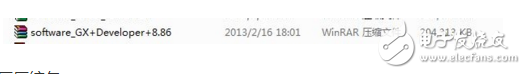
Find the file "Envmel" inside the folder and run it to start the installation process.
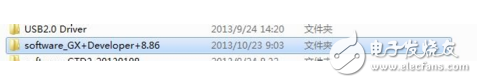
Follow the installation wizard by clicking "Next" and proceed through the steps until the installation is complete.

After returning to the root directory, locate the folder marked in the image and open it.
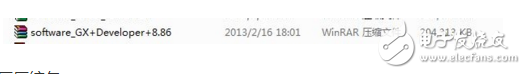
Inside, find the "setup" file and run it to continue the installation.
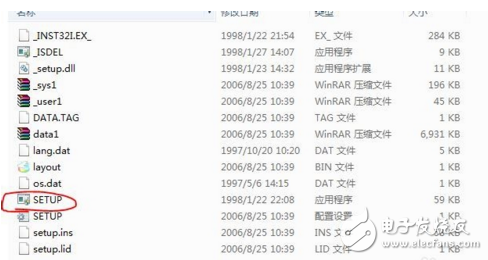
You will be prompted to enter personal information. You can freely fill in your details and click "Next."
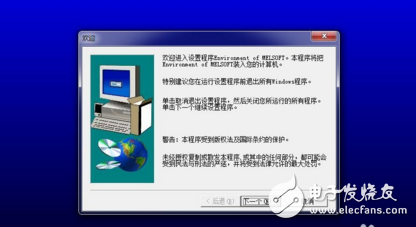
Confirm the message by clicking "Yes" and proceed.
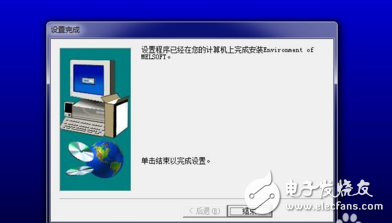
Enter the serial number as shown in the installation guide and continue.
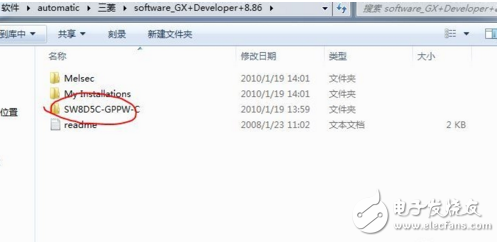
You may choose additional options during the installation. It is recommended to check the default selections unless otherwise specified.
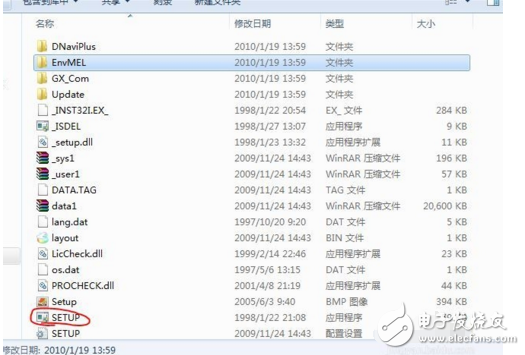
Some dialog boxes may appear asking about optional features. Feel free to uncheck any unnecessary options.
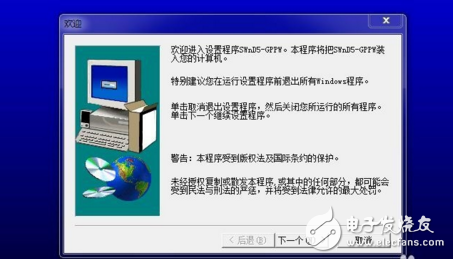
Once the installation is complete, you will see a confirmation screen.
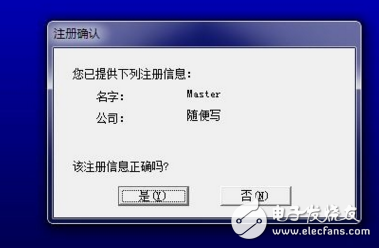
Finally, the software should be fully installed and ready for use.
Casting Parts
Casting is the process of pouring molten metal into a mold and cooling and solidifying to obtain parts with the desired shape and properties. Casting is a commonly used manufacturing method, with low manufacturing cost and great process flexibility, and can obtain complex shapes and large castings. 50 to 60%.
Due to the increasing requirements for casting quality, casting accuracy, casting cost and casting automation, casting technology is developing in the direction of precision, large-scale, high-quality, automation and cleaning. Casting technology, special casting technology, casting automation and casting simulation technology have developed rapidly.
Casting Parts,Stainless Steel Casting,Investment Casting Meat Mincer,Ductile Iron Sand Casting Parts
Tianhui Machine Co.,Ltd , https://www.thcastings.com