DS1090 frequency calculator
Abstract: This application note provides a simple and easy-to-use frequency calculator for determining the appropriate model, bias resistor, and input settings for the DS1090 low frequency, resistor programmable, spread spectrum EconOscillator â„¢. DS1090 can provide 125kHz to 8MHz spread spectrum, square wave output. This spread spectrum function is very useful for EMI sensitive systems, such as switching power supplies.
The calculator requires DS1090 data sheet to explain: 1) how to choose the appropriate model, 2) how to calculate the external bias resistor to get the required output frequency, 3) how to set the external pin connection to achieve the required output modulation. The frequency calculator provides users with an intuitive and fast experiment method, which can easily obtain the best solution. The calculator can download the DS1090 frequency calculator from our website. The calculator is based on Excel® 97 and is suitable for any platform that provides Excel 97 (or later). The screen menu of the calculator is shown in Figure 1.
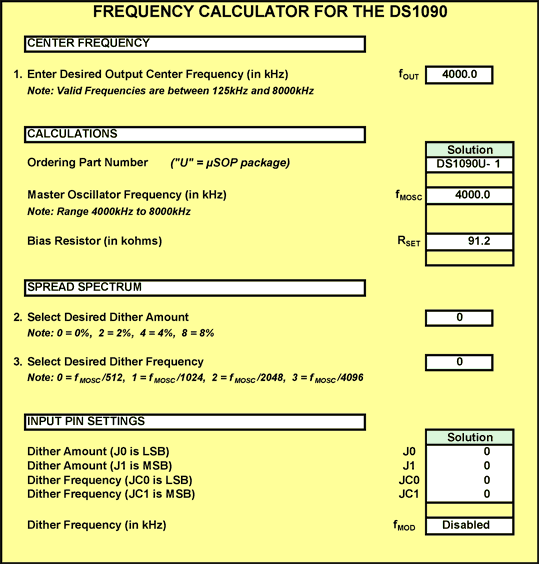
Figure 1. User input The user needs to enter at least the parameters listed in Article 1 below: First enter the required output frequency (fOUT) in kHz. Allowable frequency range: 125.0kHz to 8000.0kHz, if the input value exceeds this range, there will be an error message prompt.
The frequency calculator will give the model (specific division ratio) of the DS1090, the frequency of the main oscillator in kHz, and the output offset resistance (RSET) required by the center frequency. The main oscillation frequency (fMOSC) can help users calculate the frequency jitter (Article 3), not the order information of the model. Bias resistance range: 45kΩ to 91kΩ.
The second parameter that needs to be input is the amount of jitter. If output jitter is not required, the default value is '0', which corresponds to 0% jitter (no jitter). The jitter frequency (fMOD) is displayed as "Disabled". Otherwise, the user should enter '2', '4' or '8', which corresponds to the 2%, 4% or 8% output frequency jitter range, respectively. The connections of circuit pins J0 and J1 are shown in the INPUT PIN SETTINGS section of the calculator.
If the amount of jitter required is '0', skip step 3 and connect J0, J1, JC0, and JC1 to ground. Do not float any jitter control input pins.
If the amount of jitter is not zero, the jitter frequency in kHz is displayed. The last input parameter is the jitter frequency selection. Choose one of the four possible settings to calculate fMOD. The default setting is '0', and the corresponding jitter frequency is fMOSC / 512. If a lower jitter frequency is required, the user can enter '1', '2' or '3', which respectively correspond to the different frequencies displayed by the calculator. The connection of circuit pins JC0 and JC1 is shown in the INPUT PIN SETTINGS section of the calculator. The result shows that once the correct data is entered, the calculator can display the frequency in kHz, the RSET resistance in kΩ, and the logic state of the pin connection: 0 or 1. Conclusion The frequency calculator can help users easily obtain the correct model of the DS1090 to meet the requirements for output frequency and jitter specifications.
The calculator requires DS1090 data sheet to explain: 1) how to choose the appropriate model, 2) how to calculate the external bias resistor to get the required output frequency, 3) how to set the external pin connection to achieve the required output modulation. The frequency calculator provides users with an intuitive and fast experiment method, which can easily obtain the best solution. The calculator can download the DS1090 frequency calculator from our website. The calculator is based on Excel® 97 and is suitable for any platform that provides Excel 97 (or later). The screen menu of the calculator is shown in Figure 1.
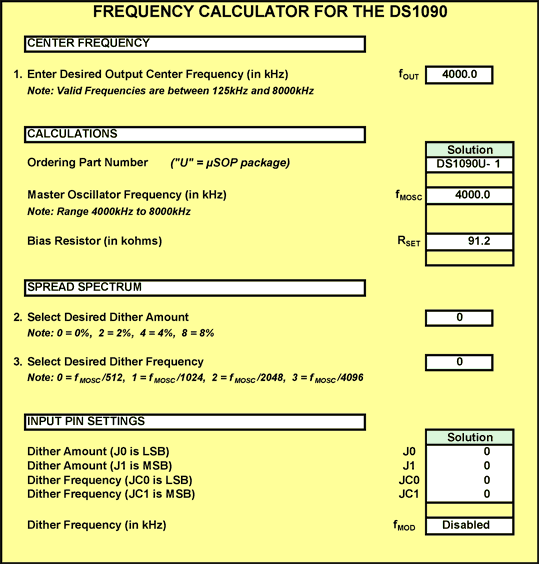
Figure 1. User input The user needs to enter at least the parameters listed in Article 1 below: First enter the required output frequency (fOUT) in kHz. Allowable frequency range: 125.0kHz to 8000.0kHz, if the input value exceeds this range, there will be an error message prompt.
The frequency calculator will give the model (specific division ratio) of the DS1090, the frequency of the main oscillator in kHz, and the output offset resistance (RSET) required by the center frequency. The main oscillation frequency (fMOSC) can help users calculate the frequency jitter (Article 3), not the order information of the model. Bias resistance range: 45kΩ to 91kΩ.
The second parameter that needs to be input is the amount of jitter. If output jitter is not required, the default value is '0', which corresponds to 0% jitter (no jitter). The jitter frequency (fMOD) is displayed as "Disabled". Otherwise, the user should enter '2', '4' or '8', which corresponds to the 2%, 4% or 8% output frequency jitter range, respectively. The connections of circuit pins J0 and J1 are shown in the INPUT PIN SETTINGS section of the calculator.
If the amount of jitter required is '0', skip step 3 and connect J0, J1, JC0, and JC1 to ground. Do not float any jitter control input pins.
If the amount of jitter is not zero, the jitter frequency in kHz is displayed. The last input parameter is the jitter frequency selection. Choose one of the four possible settings to calculate fMOD. The default setting is '0', and the corresponding jitter frequency is fMOSC / 512. If a lower jitter frequency is required, the user can enter '1', '2' or '3', which respectively correspond to the different frequencies displayed by the calculator. The connection of circuit pins JC0 and JC1 is shown in the INPUT PIN SETTINGS section of the calculator. The result shows that once the correct data is entered, the calculator can display the frequency in kHz, the RSET resistance in kΩ, and the logic state of the pin connection: 0 or 1. Conclusion The frequency calculator can help users easily obtain the correct model of the DS1090 to meet the requirements for output frequency and jitter specifications.
We make OBD connector with terminal by ourselves, soldering type and crimping type are both available. Also 12V and 24V type. OBD1, OB2, J1939, J1708, J1962, etc. Also molded by different type, straight type or right-angle type. The OBD connector cables used for Audi, Honda, Toyota, BWM, etc. We have wide range of materials source , also we can support customers to make a customized one to replace the original ones.
Sae J1708 Connector,Sae J1939 Connector,OBD2 Diagnostic Connectors,Diagnostic Connector,Deutsch Diagnostic Connector
ETOP WIREHARNESS LIMITED , https://www.oemwireharness.com