Design and Implementation of Communication between Industrial Control Computer and Frequency Converter Based on Labview
Click to learn >> "Long Brother teaches you how to learn LabVIEW visual design" video tutorial
1 Introduction
The gearbox in the wind turbine is an important mechanical component, and the quality of the bearings plays a vital role in the performance of the gearbox. According to user requirements, the gearbox bearings should be tested on a test machine that simulates actual working conditions before leaving the factory. That is, gearbox bearings need to be tested for performance and life under different speeds and loads. The change of the bearing speed of the gear box is realized by the frequency converter driving the frequency conversion motor. There are three methods for setting the operating frequency of the inverter: one is manual adjustment through the panel, this method can no longer meet the needs of frequent frequency changes. The second is to control the set frequency through the external interface of the inverter and an external analog signal. Although this method is simple, there is the problem of inaccurate set frequency. When the external analog signal fluctuates, the set frequency of the inverter also changes accordingly. The third is to use the parameter setting command to set the frequency parameter through the communication port of the inverter. This method can accurately control the frequency of the inverter. The following uses Delta's vfd-b series inverter as an example to introduce a method based on labview software that uses a serial port to implement communication between an industrial computer and an inverter, set frequency parameters, and monitor output current.
2 Overall design of communication system
The communication method adopted by this system is to use the industrial control computer of American ni company and rs-485 serial port communication of Delta vfd-b series frequency converter. The controller of the industrial computer is ni pxi-8106, which comes with a rs-232 communication serial port. Because the system also needs to communicate with the instrument and PLC, and the communication protocol between the inverter, instrument and PLC is different, the industrial computer is also equipped with a serial communication module ni pxi-8431 (including two rs-485 serial ports) . Use the rs-232 serial port of the industrial computer and the rs-485 serial port of the Delta inverter, and the rs-232 / rs-485 converter needs to be added in the middle, as shown in Figure 1. If you use the rs-485 serial port of the serial communication module ni pxi-8431, you must connect the rs-485 serial port of the industrial computer and the rs-485 serial port of the inverter with the db-9 connector, as shown in Figure
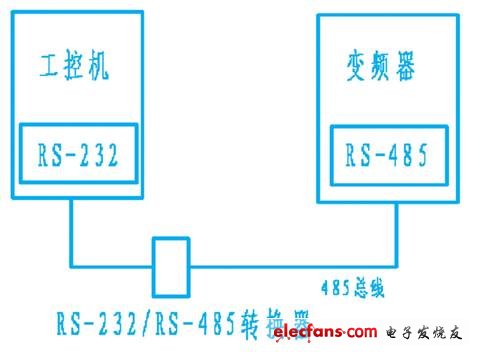
Figure 1 Schematic diagram of system communication
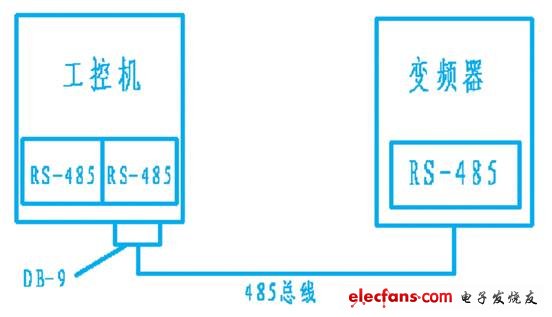
Figure 2 Schematic diagram of system communication
3 System hardware interface
Delta's vfd-b series inverter communication port pin definition, db-9 connector pin definition, rs-232 / rs-485 converter terminal arrangement is shown in Table 1.
Table 1 Arrangement of terminal blocks
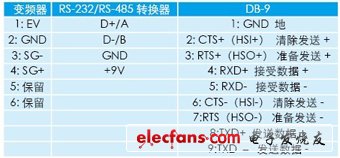
The communication port of Delta vfd-b series inverter uses a crystal head, and only two wires need to be pressed. In order to reduce interference, it is best to use twisted-pair shielded wire for the communication line. When using the rs-485 communication port of the industrial computer, you must short the 4th and 8th pins of the db-9, then connect the 4: sg + of the inverter, short the 5th and 9th pins of the db-9, and then connect the frequency converter 3: sg- of the device, see figure 3. When using the rs-232 communication port of the industrial computer, the wiring method is to connect the d + / a of the rs-232 / rs-485 converter to 4: sg + of the inverter, and the d- / b to the 3: sg- of the inverter. Figure 4.
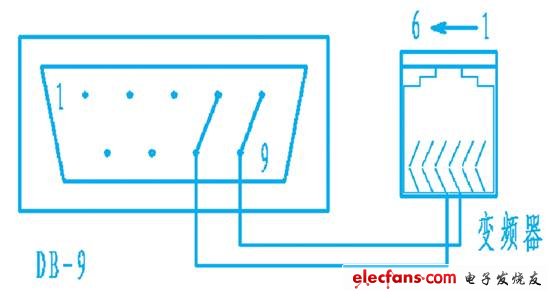
Figure 3 db-9 and inverter rs485 connection diagram
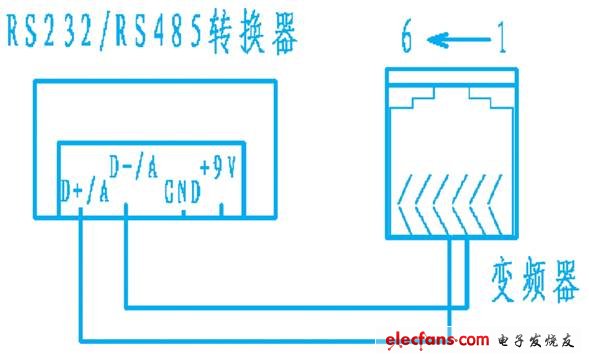
Figure 4 rs232 / rs485 converter and inverter rs485 connection diagram
3.1 Description of communication format
In this system, the industrial computer communicates with the frequency converter. The side of the industrial computer must not only set the corresponding communication parameters, such as communication address, baud rate, data bit, and stop bit, but also have some parameters to be set on the side of the frequency converter. The communication parameter settings between the two should be consistent.
3.2 Parameter setting of Delta inverter
Delta inverter parameter settings are shown in Table 2.
Table 2 Inverter communication parameter settings

After the parameters are set, the inverter needs to be powered on again before the new parameters will be applied.
This Computer Speaker is powered by USB interface on computers or laptops, plug and play, save energy. 3W output brings you high-quality clear binaural sound. Lightweight and portable design makes you can hold it with single hand, save space on the desk. Made of ABS and TPU, which makes this speaker durable and firm. Believe it is a great companion for your computer and laptop.

Computer Speaker
Usb Powered Speaker,Usb Small Speakers,Mini Portable Speakers,Desktop Mini Speakers
SHENZHEN HONK ELECTRONIC CO., LTD , https://www.honktech.com