Star MW320R router is set up not how to solve the problem?
Star MW320R router is set up not how to solve the problem? My router is a Mercury MW320R. I have set it up according to the instructions, but I cannot access the Internet. What is the problem? How to solve?
A: There are two reasons why the Mercury MW320R router cannot access the Internet after it is set up:
1, there is a problem with broadband
2, Mercury MW320R settings
The reasons for these two aspects will cause the problem of not being able to access the Internet after setting up. The following will introduce the solution
The most common problems and solutions:
First, determine whether there is a problem with broadband
1. Don't use a router, let light cat or broadband cable, directly connect the computer, and then look at the computer can access the Internet?
Tips:
Users with broadband accounts and broadband passwords must use a “broadband connection†for dial-up when the optical cat (broadband network cable) is directly connected to the computer. After the dial-up is successful, the computer can access the Internet.
2. If the computer is directly connected to a cat (broadband network cable), the computer cannot access the Internet normally. The explanation is that there is a problem with broadband, or the broadband account and broadband password are mistaken.
3. If the computer is directly connected to a cat (broadband cable), the computer can access the Internet normally. The description is that the Mercury MW320R router has problems with connection or setup. The solution will be described later in detail.
Second, broadband issues
If the computer is directly connected to a cat (broadband network cable), the computer cannot access the Internet. In this case, broadband is often the problem, or the user mistakes the broadband account and broadband password.
In this case, please dial the broadband customer service phone to report the failure so that the operator can arrange for staff to investigate the problem. Be sure to ensure that the computer is connected directly to the optical cat (broadband network cable) to access the Internet. This is a prerequisite for using a router.
Tips:
Broadband customer service phone, telecom broadband dial 10000, Unicom broadband dial 100010, mobile broadband can dial 10086.
Third, the Mercury MW320R setup problem
Hidden contents of this post 1. MW320R router connection problem
(1) Mercury MW320R router has 5 interfaces, 1 WAN interface and 4 LAN interfaces.
(2) The WAN interface on the MW320R router must be connected to the cat (broadband network cable)
(3) The LAN (1) interface of the MW320R router is used to connect computers.

Connect Mercury MW320R router properly
2, "Internet access" selection error
When setting up the Mercury MW320R router to access the Internet, you need to select the “Internet access methodâ€. There are three options:
Broadband dialing
Obtain an IP address automatically
Fixed IP address
This “Internet access method†is based on the types of broadband services handled by users. If you choose to make mistakes, you will be unable to access the Internet after the settings are made. Here's how to determine your broadband "Internet access":
(1), "Broadband Dialing"
For broadband services, operators provide broadband accounts and broadband passwords. When a cat (broadband network cable) is directly connected to a computer without using a router, the computer needs to use a "broadband connection" (similar procedure), fill in a broadband account and a broadband password, and dial up. After the dial-up is successful, the computer can access the Internet.
If your broadband meets the conditions described above, then when setting up the Mercury MW320R router, "Internet access" should be selected: broadband account -> then fill in the "broadband account", "broadband password" -> click "save".

Mercury MW320R's "Internet access" option: Broadband dial-up Internet access
(2), "Automatically Obtaining IP Addresses"
After processing broadband, the operator did not provide any information. When not using the router to access the Internet, it only needs to connect the network cable (home network cable) that the cat picks up to the computer; after connecting, the computer can automatically access the Internet.
If your broadband meets the conditions described above, then when setting up the Mercury MW320R router, "Internet access" should be selected: Automatically obtain an IP address -> Click "Save".

Mercury MW320R's "Internet access" option: Automatically obtain an IP address
Note the problem:
Even if the operator provides a broadband account or a broadband password, when the router is not in use, it is only necessary to connect the network cable (home network cable) from the cat to the computer. After the connection, the computer can automatically access the Internet.
Then when setting up the Mercury MW320R router, the “Internet access method†should also be chosen: Obtain an IP address automatically.
(3), "fixed IP address"
When broadband is opened, the operator provides an IP address, subnet mask, gateway, and DNS server address.
If you do not use a router to access the Internet, you need to manually fill in the IP address, subnet mask, gateway, and DNS server address provided by the operator in the "local connection" of the computer. Then the computer can access the Internet.
If your broadband meets the conditions described above, then when setting up the Mercury MW320R router, "Internet access" should choose: Fixed IP address -> then fill in: IP address, subnet mask, gateway, DNS server address - > Click on "Save".

Mercury MW320R's "Internet access" option: fixed IP address
3, "broadband account", "broadband password" error
If the "Internet access method" is: Broadband dial-up, at this time, if the "broadband account number" and "broadband password" are filled in incorrectly, it will result in no Internet access after the setting.
It is recommended that you call the broadband operator customer service phone to find customer service to inquire about "broadband account", "broadband password"; must ensure that in the Mercury MW320R router, fill in the "broadband account", "broadband password" is correct.
4, IP address conflict
IP address conflict, in the "Internet access" is: Automatically obtain an IP address, it is prone to appear. The solution is: Modify the LAN port IP address of the Mercury MW320R router.
In the MW320R settings interface, click on "Advanced Settings" -> "Network parameters" -> "LAN port settings" -> Change the "IP address" to: 192.168.2.1 -> Click "Save".

Modify the LAN port IP address of Mercury MW320R router
important:
To modify the IP address of the LAN port of the MW320R router, you need to use the modified IP address to reopen the router's configuration interface. In this example, you need to enter 192.168.2.1 in the browser to reopen the MW320R setup interface.
5, operators limit the use of routers
In some regions, broadband operators will limit the use of wireless routers by binding MAC addresses. However, this can usually be solved by the "MAC address setting" on the router. The detailed settings are as follows:
On the setting screen of Mercury MW320R, click on "Advanced Settings" -> "Network Parameters" -> "MAC Address Settings" -> Select "Use Managed PC's MAC address before Dion" -> click "Save".
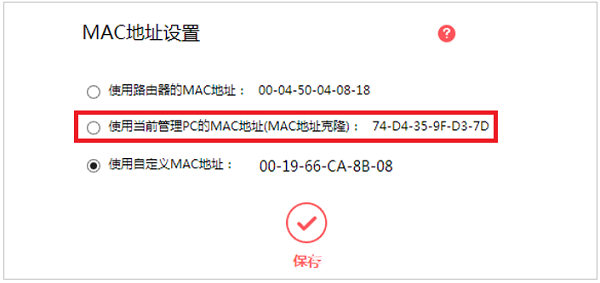
Setting MAC Address in Mercury MW320R Router
6, network cable problem
Check whether the network cable between the WAN interface of the MW320R router and the cat or the network cable between the computer and the router is faulty. If there is a problem with the network cable, after the normal setting, the Internet connection cannot be accessed.
The above is the solution of the Mercury MW320R router not being able to access the Internet. To sum up, it is to first determine whether there is a problem with broadband. If there is a problem with broadband, contact your broadband operator to resolve it; if there is no problem with broadband, follow the method described above. , check the router's settings.
A: There are two reasons why the Mercury MW320R router cannot access the Internet after it is set up:
1, there is a problem with broadband
2, Mercury MW320R settings
The reasons for these two aspects will cause the problem of not being able to access the Internet after setting up. The following will introduce the solution
The most common problems and solutions:
First, determine whether there is a problem with broadband
1. Don't use a router, let light cat or broadband cable, directly connect the computer, and then look at the computer can access the Internet?
Tips:
Users with broadband accounts and broadband passwords must use a “broadband connection†for dial-up when the optical cat (broadband network cable) is directly connected to the computer. After the dial-up is successful, the computer can access the Internet.
2. If the computer is directly connected to a cat (broadband network cable), the computer cannot access the Internet normally. The explanation is that there is a problem with broadband, or the broadband account and broadband password are mistaken.
3. If the computer is directly connected to a cat (broadband cable), the computer can access the Internet normally. The description is that the Mercury MW320R router has problems with connection or setup. The solution will be described later in detail.
Second, broadband issues
If the computer is directly connected to a cat (broadband network cable), the computer cannot access the Internet. In this case, broadband is often the problem, or the user mistakes the broadband account and broadband password.
In this case, please dial the broadband customer service phone to report the failure so that the operator can arrange for staff to investigate the problem. Be sure to ensure that the computer is connected directly to the optical cat (broadband network cable) to access the Internet. This is a prerequisite for using a router.
Tips:
Broadband customer service phone, telecom broadband dial 10000, Unicom broadband dial 100010, mobile broadband can dial 10086.
Third, the Mercury MW320R setup problem
Hidden contents of this post 1. MW320R router connection problem
(1) Mercury MW320R router has 5 interfaces, 1 WAN interface and 4 LAN interfaces.
(2) The WAN interface on the MW320R router must be connected to the cat (broadband network cable)
(3) The LAN (1) interface of the MW320R router is used to connect computers.

Connect Mercury MW320R router properly
2, "Internet access" selection error
When setting up the Mercury MW320R router to access the Internet, you need to select the “Internet access methodâ€. There are three options:
Broadband dialing
Obtain an IP address automatically
Fixed IP address
This “Internet access method†is based on the types of broadband services handled by users. If you choose to make mistakes, you will be unable to access the Internet after the settings are made. Here's how to determine your broadband "Internet access":
(1), "Broadband Dialing"
For broadband services, operators provide broadband accounts and broadband passwords. When a cat (broadband network cable) is directly connected to a computer without using a router, the computer needs to use a "broadband connection" (similar procedure), fill in a broadband account and a broadband password, and dial up. After the dial-up is successful, the computer can access the Internet.
If your broadband meets the conditions described above, then when setting up the Mercury MW320R router, "Internet access" should be selected: broadband account -> then fill in the "broadband account", "broadband password" -> click "save".

Mercury MW320R's "Internet access" option: Broadband dial-up Internet access
(2), "Automatically Obtaining IP Addresses"
After processing broadband, the operator did not provide any information. When not using the router to access the Internet, it only needs to connect the network cable (home network cable) that the cat picks up to the computer; after connecting, the computer can automatically access the Internet.
If your broadband meets the conditions described above, then when setting up the Mercury MW320R router, "Internet access" should be selected: Automatically obtain an IP address -> Click "Save".

Mercury MW320R's "Internet access" option: Automatically obtain an IP address
Note the problem:
Even if the operator provides a broadband account or a broadband password, when the router is not in use, it is only necessary to connect the network cable (home network cable) from the cat to the computer. After the connection, the computer can automatically access the Internet.
Then when setting up the Mercury MW320R router, the “Internet access method†should also be chosen: Obtain an IP address automatically.
(3), "fixed IP address"
When broadband is opened, the operator provides an IP address, subnet mask, gateway, and DNS server address.
If you do not use a router to access the Internet, you need to manually fill in the IP address, subnet mask, gateway, and DNS server address provided by the operator in the "local connection" of the computer. Then the computer can access the Internet.
If your broadband meets the conditions described above, then when setting up the Mercury MW320R router, "Internet access" should choose: Fixed IP address -> then fill in: IP address, subnet mask, gateway, DNS server address - > Click on "Save".

Mercury MW320R's "Internet access" option: fixed IP address
3, "broadband account", "broadband password" error
If the "Internet access method" is: Broadband dial-up, at this time, if the "broadband account number" and "broadband password" are filled in incorrectly, it will result in no Internet access after the setting.
It is recommended that you call the broadband operator customer service phone to find customer service to inquire about "broadband account", "broadband password"; must ensure that in the Mercury MW320R router, fill in the "broadband account", "broadband password" is correct.
4, IP address conflict
IP address conflict, in the "Internet access" is: Automatically obtain an IP address, it is prone to appear. The solution is: Modify the LAN port IP address of the Mercury MW320R router.
In the MW320R settings interface, click on "Advanced Settings" -> "Network parameters" -> "LAN port settings" -> Change the "IP address" to: 192.168.2.1 -> Click "Save".

Modify the LAN port IP address of Mercury MW320R router
important:
To modify the IP address of the LAN port of the MW320R router, you need to use the modified IP address to reopen the router's configuration interface. In this example, you need to enter 192.168.2.1 in the browser to reopen the MW320R setup interface.
5, operators limit the use of routers
In some regions, broadband operators will limit the use of wireless routers by binding MAC addresses. However, this can usually be solved by the "MAC address setting" on the router. The detailed settings are as follows:
On the setting screen of Mercury MW320R, click on "Advanced Settings" -> "Network Parameters" -> "MAC Address Settings" -> Select "Use Managed PC's MAC address before Dion" -> click "Save".
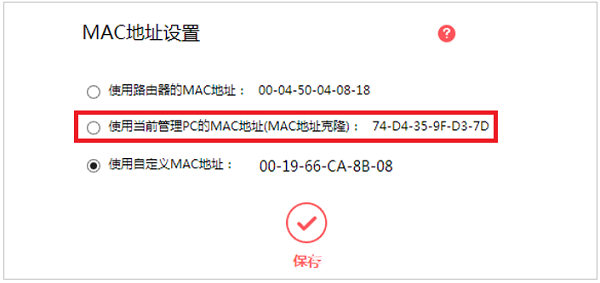
Setting MAC Address in Mercury MW320R Router
6, network cable problem
Check whether the network cable between the WAN interface of the MW320R router and the cat or the network cable between the computer and the router is faulty. If there is a problem with the network cable, after the normal setting, the Internet connection cannot be accessed.
The above is the solution of the Mercury MW320R router not being able to access the Internet. To sum up, it is to first determine whether there is a problem with broadband. If there is a problem with broadband, contact your broadband operator to resolve it; if there is no problem with broadband, follow the method described above. , check the router's settings.
Helmet Speaker driver used in the helmet, which can delivery vocal sound and music for the person who die the bicycle,cars, motor car, motor car and so on. Helmet Speaker,40Mm Helmet Speaker,32Ohm Helmet Speaker,Motorcycle Helmet Speaker. our XDEC Speaker is a famous speaker manufacturer who doing these products, for now we have 30mm, 40mm 50mm 57mm headphone speaker driver, for you, choose , welcome contact us for more choices.
Helmet Speaker
Helmet Speaker,40Mm Helmet Speaker,32Ohm Helmet Speaker,Motorcycle Helmet Speaker
Shenzhen Xuanda Electronics Co., Ltd. , https://www.xdecspeaker.com