Skyworth iQiyi box i71C evaluation performance running points + ultra-clear quality
Skyworth iQC i71C easy to use it? Xiaobian performed Skyworth iQiyi box i71C evaluation and introduction, to help everyone understand the Skyworth iQiyi box i71C performance, quality, configuration and highlights features and other aspects of the details. Skyworth iQiyi box i71C as a cost-effective TV box products, what are the highlights of the advantages? Xiaobian for everyone announced!

In addition to the lovable and exquisite fashion modeling, Skyworth i71S is equipped with an excellent performance Amoy Alogic AML8726 M8 quad-core processor, using A9 architecture, operating up to 2GHz, while using an eight-core Mali-450 GPU and 1GB Memory and up to 8GB of flash memory, the overall performance is very good. With the support of iQIYI, PPS and GITV platform's massive video resources, this set-top box has become a classic inside and outside. Let us take a closer look at this Skyworth iQiyi i71S.
Skyworth i71S appearance speed
Skyworth iQiyi i71S has a total of 5 different colors to choose from: blue, silver, titanium black, green and champagne gold, color is very rich, to meet the different preferences of young people, but also a good balance between the middle-aged People's tastes, whether they like calm atmosphere or love to escape, can find a suitable one.


Skyworth i71S looks very stylish, looks very simple and chic, like a small makeup box in general. Skyworth i71S looks like an unconventional whole boxy square with sharp right-angled edges with rounded corners, combining fortitude and tenderness.

Skyworth i71S adopts two-stage design. The shell is composed of two parts: the upper and lower parts. The upper part is a colorful shell. There are five different colors to choose from, and the lower part is unified to black.

Skyworth iQiyi i71S design is very simple, Skyworth i71S is decorated with a bright silver "Skyworth" logo, the front of the fuselage is only set a small LED indicator, the left side of the box with iQIYI LOGO All interfaces are located behind the fuselage, including a power connector, an HDMI connector, an RJ45 network connector, and a USB 2.0 connector.


Skyworth i71S has built-in dual-channel WiFi function, and no external antenna is set, but the signal performance is good. In addition, this box does not have a dedicated power switch, and the plug-in adapter automatically turns on when it is plugged in, but we can use a remote control to switch on and off.

In the top four corners of the Skyworth i71S, there are soft floor mats that just block the four screws and enhance the overall aesthetics. In addition, there are three labels on the bottom, which are the activation code, the GITV logo, and the box barcode serial number of a month's Thunder Platinum membership. The box nameplate information is printed below the label.
Skyworth i71S user UI
Skyworth iQiyi i71S uses an Android system that everyone is familiar with. The system version is 4.4.2. The ease of use and openness of the Android system has long been tested by countless users. The simple operation method makes it easy for even the first time to contact the user, and its openness has also achieved its own, tens of thousands of APPs for the Android system. Applications allow them to meet the needs of most people, whether they use it to watch videos or experience games. Today, this mature system has been ported to box products and once again brings magical experiences to countless people.
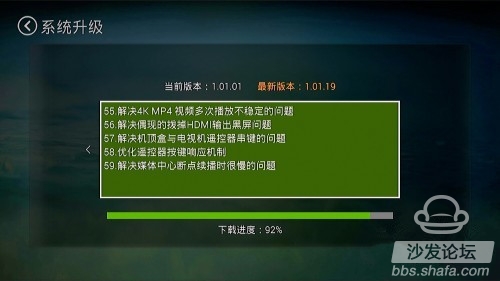
Skyworth i71S user UI is quite concise. It adopts a tile design and is divided into 6 different tags such as recommendation, channel, topic, application, mine, and settings. Each tab has a lot of video resources. Users can easily find their favorite video types through different portals.

In the "Recommendation" tab, some popular videos will be recommended based on the user's preferences. At the same time, there are sections such as "Latest Update", "Daily Information", "IQIYI Early Flight Plan", and a video search portal. The right side also has a shortcut to play records, allowing users to easily browse historical playback records.


In the “Channels†tab, many popular channels such as movies, TV dramas, variety shows, animations, and so on are collected. In addition, special HD zones, Dolby zones, 3D zones, and 4K zones are also available. In the “topics†are the major audio and video topics produced by iQiyi.



In the "application" shows the various APP applications installed in the box, Skyworth i71S pre-installed some of the more popular APP, such as Thunder download, Jingdong Mall, Chinese chess, etc., as well as some small games. In addition, the media center is also placed in this tab. "Media Center" is equivalent to a file manager, through which we can browse the i71S internal storage disk and the files on the external storage device connected through the USB interface. The media center has more novel settings. It also upholds the "magnet" design concept and is divided into four options: video, pictures, music, and file management.



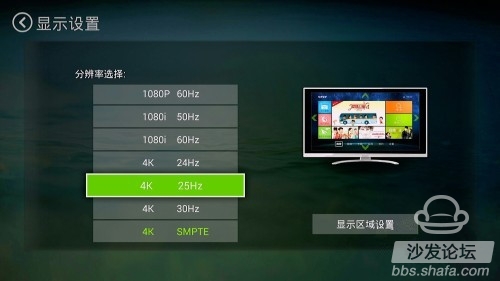


The “My†tab is the content related to the iQIYI user. Here we can log in to the iQiyi account, view the playback record and the collection of video files, and offline cached files. The "Settings" tab is the entry point for various general settings. Here we can see network settings, audio settings, playback settings, display settings, and more. It is worth mentioning that Skyworth iQiyi also provides network speed measurement function, which can test the maximum connection speed between local and iQIYI servers.
Skyworth i71S hardware analysis
Skyworth iQiyi i71S uses Crystal's A9 quad-core processor Amlogic AML8726 M8, running up to 2GHz, 28nm process, support DDR3 and LPDDR2, performance is quite good. With Mali-450 eight-core GPU, up to 4K hard decoding. In order to better understand the hardware performance of this box, we used some common running software to run sub-tests.

Ann Bunny
Super Rabbit System Evaluation AnTuTu Benchmark is a software designed to run smart devices for the Android system. It can run a complete test project with one key, through memory performance, CPU integer performance, CPU floating-point performance, 2D, 3D drawing performance, database I Many performance tests such as /O, SD card reading and writing speed, etc., and scored the overall and single hardware performance of the mobile phone. Here is the result of running the score:

Judging from the results of running points, the score of 13098 scores is still a good score for the quad-core, in which the CPU score is 4830 points, the GPU score is 5491 points (1920X1080 resolution), and the score is good. Theoretical analysis This kind of performance is not a problem for audio and video entertainment or the operation of large-scale 3D games.
Vellamo
Vellamo is a benchmark application that tests the device's JS, HTML5 capabilities, where the HTML5 module can be used to evaluate mobile web browser performance, and the Metal module can measure the performance of mobile processor CPU subsystems. Vellamo can evaluate scroll scaling, 3D graphics, video performance, memory reads and writes, bandwidth peak performance, and more.

NenaMark2
NenaMark2 is a hardware acceleration benchmark program for Android devices that tests the graphics capabilities of mobile phones by demonstrating a real-time rendering screen, including reflections, dynamic shadows, surface parameters, complex light patterns, etc., and requires Android 2.0 The above system and OpenGL ES 2.0 support.

From the results of running these software, the performance of Skyworth iQiyi i71S is indeed very good, can easily meet the daily needs of a variety of uses, even if some of the hardware has stringent requirements for large games can easily win.
Skyworth i71S decoding test
Skyworth iQiyi i71S has a good decoding capability. It supports up to 4K ultra-HD video hard decoding and 3D video decoding. Although the 4K source is still relatively rare, the related video resources will increase as time goes by. , And Skyworth i71S support for 4K video will make the viewing into an unprecedented enjoyment. In addition, this box also supports DOLBY sound effects, but unfortunately it does not support DTS audio decoding.

In order to actually test the video decoding performance of the Skyworth i71S, we piloted several video files that were downloaded in advance. These files contain different formats and bit rates. Skyworth i71S is equipped with a USB interface, we can very easily connect U disk, mobile hard disk and other third-party mass storage devices, after connecting the device Skyworth i71S can be very quickly identified, we can access through the "Media Center" External storage devices are as simple and convenient as browsing folders on a computer. All content can be displayed very intuitively.






Through trial decoding test, Skyworth i71S can support the current mainstream video formats, including MKV, WMV, MPG, MPEG, DAT, AVI, MOV, ISO, MP4, RM, RMVB, FLV, M2TS, TS, etc. Audio formats include AAC, APE, FLAC, OGC, WMA, MP3, etc., and support Dolby Digital Dolby, but do not support DTS sound effects.
Skyworth i71S online play and multi-screen interaction
Skyworth iQiyi i71S is a network set-top box launched by Skyworth and iQIYI, PPS and GITV platforms. It has a huge amount of genuine video resources to watch, and iQiyi and other video platforms have many genuine videos, some of which are still provided exclusively. In addition, iQiyi also owns many original and original columns. Using Skyworth i71S can easily watch these video resources.




Some pity is that Skyworth iQiyi i71S can not watch the VIP member videos on iQiyi platform for free, but this box will come with a Thunder Platinum member activation code, which can provide one month of Thunder Platinum membership service after activation. With Thunder remote download function and Thundercloud play function can be very convenient for remote download or direct online viewing.



The multi-screen interactive function has basically become a basic function of the TV box. Skyworth i71S certainly does not lack this function. After connecting to WiFi, videos, photos, etc. in the mobile phone or tablet can be synchronously pushed and played on the TV screen. As a supplement to the local media playing, multi-screen interaction should be more convenient and flexible.


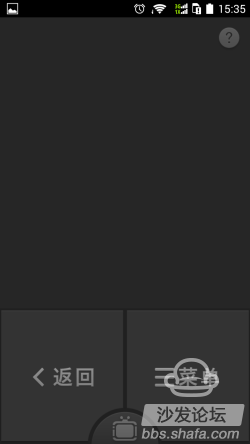
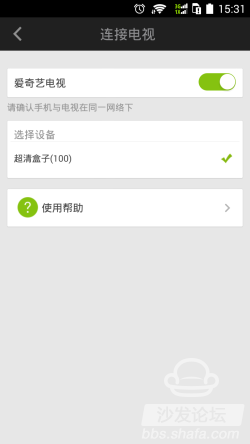

With the multi-screen interaction of Skyworth i71S, we can use the iQiYi client on the mobile phone or tablet PC to push the video synchronization to the TV screen for playback, or we can use the mobile phone as a remote control to control all the functions of the i71S in real time. Skyworth i71S supports DLNA protocol and AirPlay protocol. Both Android devices and Apple devices can perform multi-screen interaction.
Skyworth i71S evaluation summary
Today's network set-top box market is not just the appearance of the time when it first emerged. After a variety of new brands and new products are emerging, if you want to stand out, you must have your own personality, or look and feel in the appearance, or Work hard on the hardware, or work on the function, in short, there must be some unique qualities in order to better mobilize the desire of the majority of consumers. From this point of view, Skyworth i71S does a better job.

Skyworth i71S has a very flattering appearance of the appearance of a very flattering, stylish and chic appearance can clearly be a lot of extra points, so that many people have the impulse to buy when they first saw it. In addition, the A9 architecture quad-core processor with eight-core GPU and 1GB of memory and 8GB of flash memory hardware system allows it to have enough basis to be proud of the crowd, whether it is used to decode 4K ultra-high-definition, ultra-high-rate audio and video files or run Some large games can ensure smooth flow. The blessings of iQiyi, PPS, and GITV have given it an unparalleled innate advantage in online video. So overall, Skyworth i71S can be considered a very cost-effective high-quality network set-top box.

In addition to the lovable and exquisite fashion modeling, Skyworth i71S is equipped with an excellent performance Amoy Alogic AML8726 M8 quad-core processor, using A9 architecture, operating up to 2GHz, while using an eight-core Mali-450 GPU and 1GB Memory and up to 8GB of flash memory, the overall performance is very good. With the support of iQIYI, PPS and GITV platform's massive video resources, this set-top box has become a classic inside and outside. Let us take a closer look at this Skyworth iQiyi i71S.
Skyworth i71S appearance speed
Skyworth iQiyi i71S has a total of 5 different colors to choose from: blue, silver, titanium black, green and champagne gold, color is very rich, to meet the different preferences of young people, but also a good balance between the middle-aged People's tastes, whether they like calm atmosphere or love to escape, can find a suitable one.

Skyworth i71S box

Skyworth i71S
Skyworth i71S looks very stylish, looks very simple and chic, like a small makeup box in general. Skyworth i71S looks like an unconventional whole boxy square with sharp right-angled edges with rounded corners, combining fortitude and tenderness.

Skyworth i71S
Skyworth i71S adopts two-stage design. The shell is composed of two parts: the upper and lower parts. The upper part is a colorful shell. There are five different colors to choose from, and the lower part is unified to black.

Skyworth i71S iqiyi LOGO
Skyworth iQiyi i71S design is very simple, Skyworth i71S is decorated with a bright silver "Skyworth" logo, the front of the fuselage is only set a small LED indicator, the left side of the box with iQIYI LOGO All interfaces are located behind the fuselage, including a power connector, an HDMI connector, an RJ45 network connector, and a USB 2.0 connector.


remote control
Skyworth i71S has built-in dual-channel WiFi function, and no external antenna is set, but the signal performance is good. In addition, this box does not have a dedicated power switch, and the plug-in adapter automatically turns on when it is plugged in, but we can use a remote control to switch on and off.

Back interface
In the top four corners of the Skyworth i71S, there are soft floor mats that just block the four screws and enhance the overall aesthetics. In addition, there are three labels on the bottom, which are the activation code, the GITV logo, and the box barcode serial number of a month's Thunder Platinum membership. The box nameplate information is printed below the label.
Skyworth i71S user UI
Skyworth iQiyi i71S uses an Android system that everyone is familiar with. The system version is 4.4.2. The ease of use and openness of the Android system has long been tested by countless users. The simple operation method makes it easy for even the first time to contact the user, and its openness has also achieved its own, tens of thousands of APPs for the Android system. Applications allow them to meet the needs of most people, whether they use it to watch videos or experience games. Today, this mature system has been ported to box products and once again brings magical experiences to countless people.
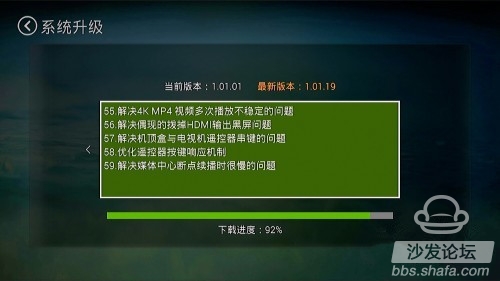
Skyworth i71S system version has 59 updates
Skyworth i71S user UI is quite concise. It adopts a tile design and is divided into 6 different tags such as recommendation, channel, topic, application, mine, and settings. Each tab has a lot of video resources. Users can easily find their favorite video types through different portals.

User UI: Recommended
In the "Recommendation" tab, some popular videos will be recommended based on the user's preferences. At the same time, there are sections such as "Latest Update", "Daily Information", "IQIYI Early Flight Plan", and a video search portal. The right side also has a shortcut to play records, allowing users to easily browse historical playback records.

User UI: Channel

User UI: Topics
In the “Channels†tab, many popular channels such as movies, TV dramas, variety shows, animations, and so on are collected. In addition, special HD zones, Dolby zones, 3D zones, and 4K zones are also available. In the “topics†are the major audio and video topics produced by iQiyi.

User UI: Application

Media center

Media Center: Video
In the "application" shows the various APP applications installed in the box, Skyworth i71S pre-installed some of the more popular APP, such as Thunder download, Jingdong Mall, Chinese chess, etc., as well as some small games. In addition, the media center is also placed in this tab. "Media Center" is equivalent to a file manager, through which we can browse the i71S internal storage disk and the files on the external storage device connected through the USB interface. The media center has more novel settings. It also upholds the "magnet" design concept and is divided into four options: video, pictures, music, and file management.

User UI: My

User UI: Settings

Network speed
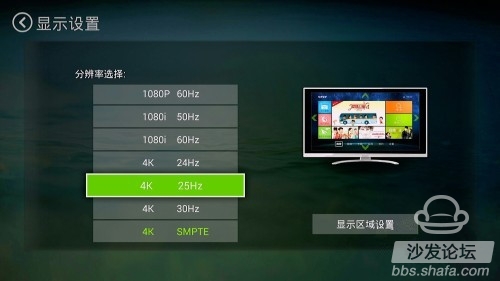
Display settings: up to 4K resolution

Background set to set different wallpaper patterns

Energy saving
The “My†tab is the content related to the iQIYI user. Here we can log in to the iQiyi account, view the playback record and the collection of video files, and offline cached files. The "Settings" tab is the entry point for various general settings. Here we can see network settings, audio settings, playback settings, display settings, and more. It is worth mentioning that Skyworth iQiyi also provides network speed measurement function, which can test the maximum connection speed between local and iQIYI servers.
Skyworth i71S hardware analysis
Skyworth iQiyi i71S uses Crystal's A9 quad-core processor Amlogic AML8726 M8, running up to 2GHz, 28nm process, support DDR3 and LPDDR2, performance is quite good. With Mali-450 eight-core GPU, up to 4K hard decoding. In order to better understand the hardware performance of this box, we used some common running software to run sub-tests.

Hardware configuration
Ann Bunny
Super Rabbit System Evaluation AnTuTu Benchmark is a software designed to run smart devices for the Android system. It can run a complete test project with one key, through memory performance, CPU integer performance, CPU floating-point performance, 2D, 3D drawing performance, database I Many performance tests such as /O, SD card reading and writing speed, etc., and scored the overall and single hardware performance of the mobile phone. Here is the result of running the score:

Ann Bunny Run Results: 21469
Judging from the results of running points, the score of 13098 scores is still a good score for the quad-core, in which the CPU score is 4830 points, the GPU score is 5491 points (1920X1080 resolution), and the score is good. Theoretical analysis This kind of performance is not a problem for audio and video entertainment or the operation of large-scale 3D games.
Vellamo
Vellamo is a benchmark application that tests the device's JS, HTML5 capabilities, where the HTML5 module can be used to evaluate mobile web browser performance, and the Metal module can measure the performance of mobile processor CPU subsystems. Vellamo can evaluate scroll scaling, 3D graphics, video performance, memory reads and writes, bandwidth peak performance, and more.

Vellamo run results: HTML5 score 1437 METAL score 669
NenaMark2
NenaMark2 is a hardware acceleration benchmark program for Android devices that tests the graphics capabilities of mobile phones by demonstrating a real-time rendering screen, including reflections, dynamic shadows, surface parameters, complex light patterns, etc., and requires Android 2.0 The above system and OpenGL ES 2.0 support.

NenaMark2 Run Results: 24.1fps (1920X1080)
From the results of running these software, the performance of Skyworth iQiyi i71S is indeed very good, can easily meet the daily needs of a variety of uses, even if some of the hardware has stringent requirements for large games can easily win.
Skyworth i71S decoding test
Skyworth iQiyi i71S has a good decoding capability. It supports up to 4K ultra-HD video hard decoding and 3D video decoding. Although the 4K source is still relatively rare, the related video resources will increase as time goes by. , And Skyworth i71S support for 4K video will make the viewing into an unprecedented enjoyment. In addition, this box also supports DOLBY sound effects, but unfortunately it does not support DTS audio decoding.

Media Center Supports DLNA Push
In order to actually test the video decoding performance of the Skyworth i71S, we piloted several video files that were downloaded in advance. These files contain different formats and bit rates. Skyworth i71S is equipped with a USB interface, we can very easily connect U disk, mobile hard disk and other third-party mass storage devices, after connecting the device Skyworth i71S can be very quickly identified, we can access through the "Media Center" External storage devices are as simple and convenient as browsing folders on a computer. All content can be displayed very intuitively.

4K video decoding playback

DOLBY audio decoding

4K video decoding

4K video decoding

1080P MOV

1080P MKV
Through trial decoding test, Skyworth i71S can support the current mainstream video formats, including MKV, WMV, MPG, MPEG, DAT, AVI, MOV, ISO, MP4, RM, RMVB, FLV, M2TS, TS, etc. Audio formats include AAC, APE, FLAC, OGC, WMA, MP3, etc., and support Dolby Digital Dolby, but do not support DTS sound effects.
Skyworth i71S online play and multi-screen interaction
Skyworth iQiyi i71S is a network set-top box launched by Skyworth and iQIYI, PPS and GITV platforms. It has a huge amount of genuine video resources to watch, and iQiyi and other video platforms have many genuine videos, some of which are still provided exclusively. In addition, iQiyi also owns many original and original columns. Using Skyworth i71S can easily watch these video resources.

Thunder download

3D area

4K area

Dolby Area
Some pity is that Skyworth iQiyi i71S can not watch the VIP member videos on iQiyi platform for free, but this box will come with a Thunder Platinum member activation code, which can provide one month of Thunder Platinum membership service after activation. With Thunder remote download function and Thundercloud play function can be very convenient for remote download or direct online viewing.

Massive love Qiyi genuine video want to see

God steals milk dad 2 online play

Playback can be automatically memorized by exiting, and it can be automatically renewed next time.
The multi-screen interactive function has basically become a basic function of the TV box. Skyworth i71S certainly does not lack this function. After connecting to WiFi, videos, photos, etc. in the mobile phone or tablet can be synchronously pushed and played on the TV screen. As a supplement to the local media playing, multi-screen interaction should be more convenient and flexible.

Multi-screen interactive

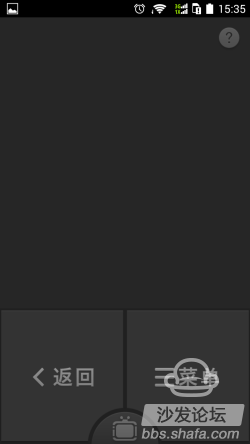
Remote control interface
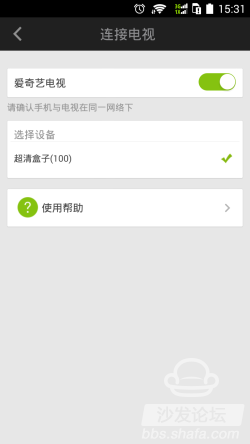

iQiyi Mobile Client Push
With the multi-screen interaction of Skyworth i71S, we can use the iQiYi client on the mobile phone or tablet PC to push the video synchronization to the TV screen for playback, or we can use the mobile phone as a remote control to control all the functions of the i71S in real time. Skyworth i71S supports DLNA protocol and AirPlay protocol. Both Android devices and Apple devices can perform multi-screen interaction.
Skyworth i71S evaluation summary
Today's network set-top box market is not just the appearance of the time when it first emerged. After a variety of new brands and new products are emerging, if you want to stand out, you must have your own personality, or look and feel in the appearance, or Work hard on the hardware, or work on the function, in short, there must be some unique qualities in order to better mobilize the desire of the majority of consumers. From this point of view, Skyworth i71S does a better job.

Skyworth i71S
Skyworth i71S has a very flattering appearance of the appearance of a very flattering, stylish and chic appearance can clearly be a lot of extra points, so that many people have the impulse to buy when they first saw it. In addition, the A9 architecture quad-core processor with eight-core GPU and 1GB of memory and 8GB of flash memory hardware system allows it to have enough basis to be proud of the crowd, whether it is used to decode 4K ultra-high-definition, ultra-high-rate audio and video files or run Some large games can ensure smooth flow. The blessings of iQiyi, PPS, and GITV have given it an unparalleled innate advantage in online video. So overall, Skyworth i71S can be considered a very cost-effective high-quality network set-top box.
Guangzhou Ehang Electronic Co., Ltd. , https://www.ehangmobile.com